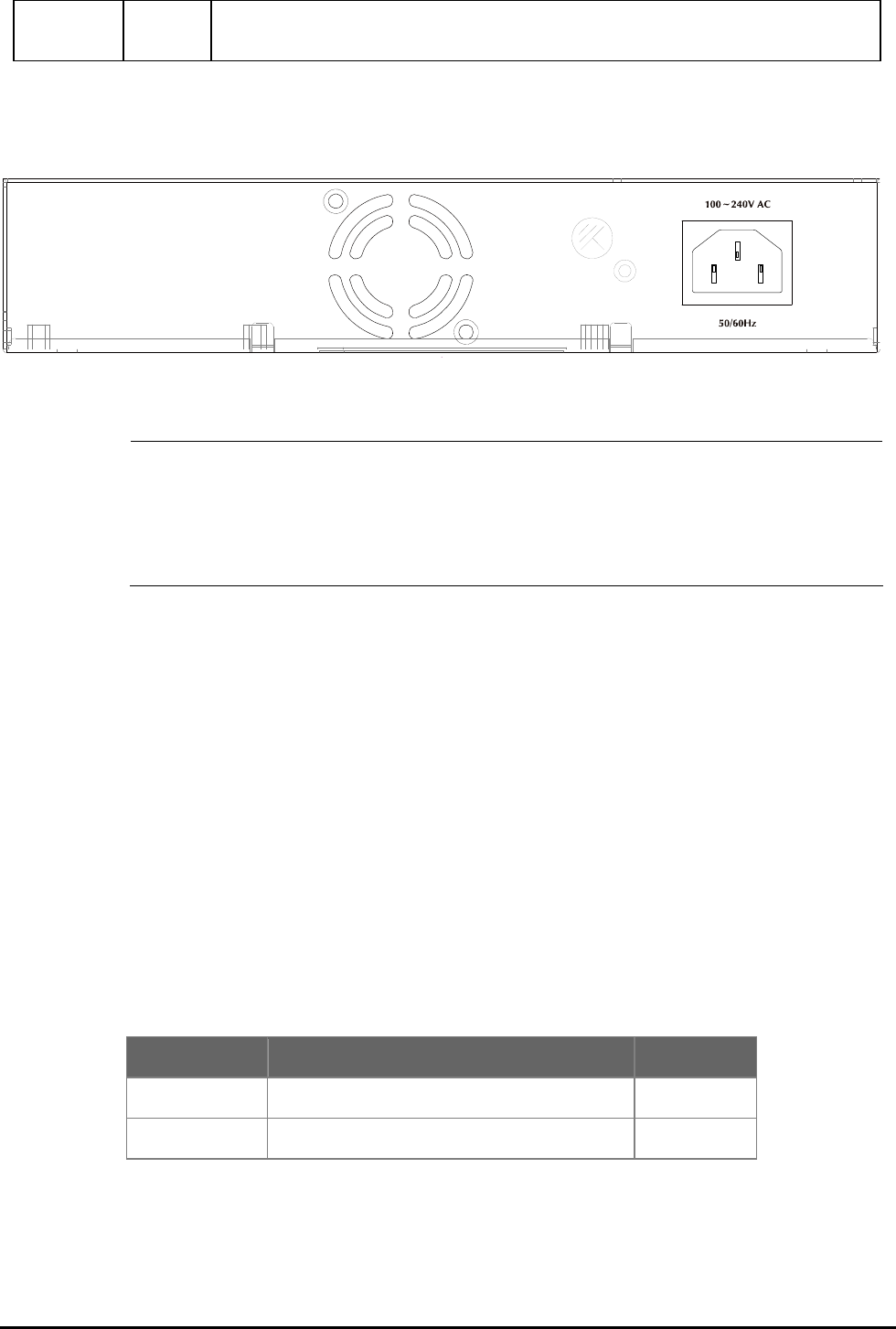
- 7 -
LNK/ACT Green
Lit: indicate the link through that port is successfully established.
Blinks to indicate that the Switch is actively sending or receiving data over that port.
2.3 Rear Panel
The rear panel of the FSD-804P indicates an AC inlet power socket, which accepts input power from 100 to 240VAC,
50-60Hz.
And have a fan hole on the rear panel.
Figure 2-2 FSD-804P Switch rear panel
Power
Notice:
1. The device is a power-required device, it means, it will not work till it is powered. If your networks
should active all the time, please consider using UPS (Uninterrupted Power Supply) for your device. It
will prevent you from network data loss or network downtime.
2. In some area, installing a surge suppression device may also help to protect your FSD-804P from
being damaged by unregulated surge or current to the FSD-804P or the power adapter.
2.4 Hardware Installation
2.4.1 Before start up
Before your installation, please refer to the followings for your cabling:
100Base-TX
All 100Base-TX ports come with Auto-Negotiation capability. They automatically support 100Base-TX and 10Base-T
networks. Users only need to plug a working network device into one of the 100Base-TX ports, and then turn on the
FSD-804P. The port will automatically runs in 10Mbps, 20Mbps, 100Mbps or 200Mbps after the negotiation with the
connected device.
Cabling
Each 10/100Base-TX ports use RJ-45 sockets -- similar to phone jacks -- for connection of unshielded twisted-pair
cable (UTP). The IEEE 802.3u Fast Ethernet standard requires Category 5 UTP for 100Mbps 100Base-TX. 10Base-T
networks can use Cat.3, 4, or 5 UTP (see table below). Maximum distance is 100meters (328 feet).
Port Type Cable Type Connector
10Base-T Cat 3, 4, 5, 2-pair RJ-45
100Base-TX Cat.5 UTP, 2-pair RJ-45
Any Ethernet devices like hubs/ PCs can connect to the FSD-804P by using straight-through wires. The
eight-10/100Mbps ports are auto-MDI/MDI-X can be used on straight-through or crossover cable.


















