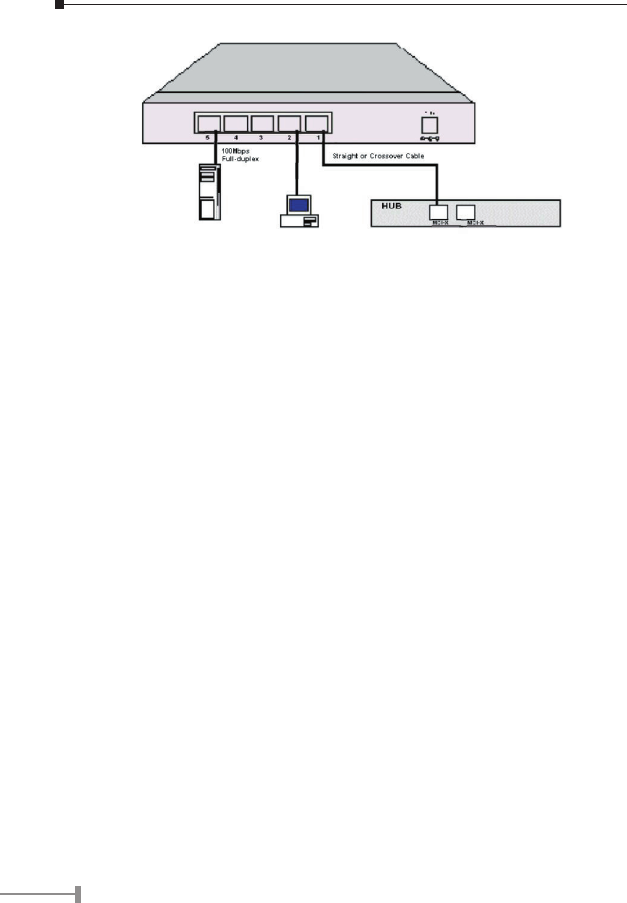
12
13
Switch to Switches (other devices)
The Switch can be connected to another switch or other devices (routers, bridges, etc.)
via a two-pair Category 3, 4, 5 UTP/STP straight or crossover cable.
When using straight or crossover cable, this is done from the any (MDI/MDIX) port of
the Switch (Switch A) to any of the 10Mbps or 100Mbps (MDI-X) port of the other switch
(switch B) or other devices.
The LNK/ACT, 100 LED indicators light green for hookup to 100Mbps speed or only LNK/
ACT light green for hookup to 10Mbps speed.
Port Speed & Duplex Mode
After plugging the selected cable to a specic port, the system uses auto-negotiation to
determine the transmission mode for any new twisted-pair connection:
If the attached device does not support auto-negotiation or has auto-negotiation
disabled, an auto-sensing process is initiated to select the speed and set the duplex
mode to half-duplex.


















