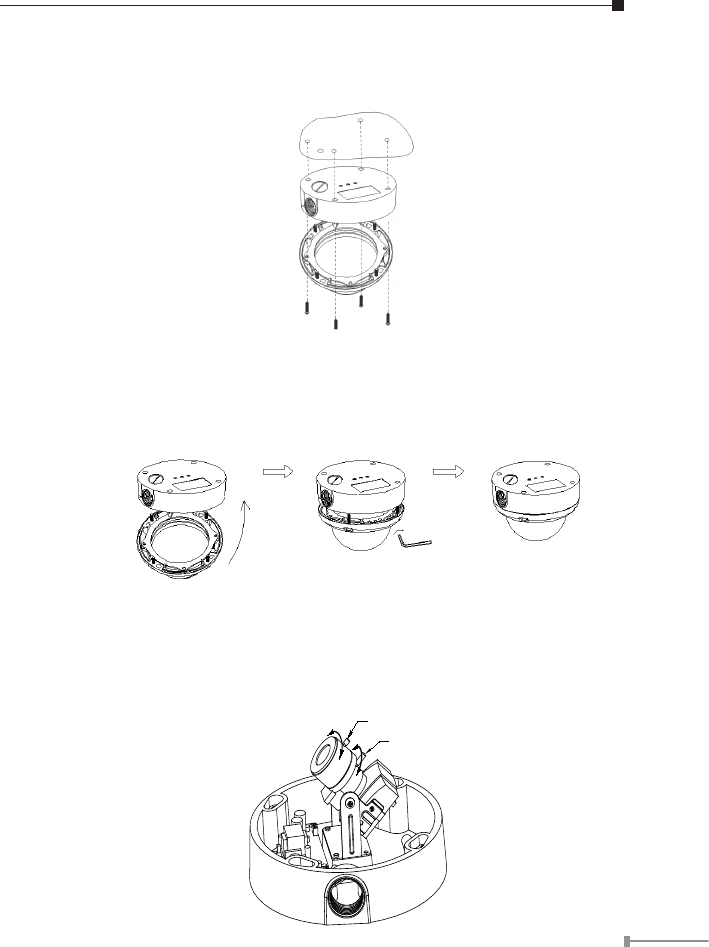
21
2. Set the mounting base onto the wall or ceiling and center it over the
mounting hole, using the supplied four retaining screws to secure the
main body.
3. Set the proper image by moving the IP camera body and set the
focus by turning the lens to the left or right direction.
4. When the IP camera focus adjustment has been completed, use the
provided L-wrench to fasten the tamper-resistant housing to the main
body.
5. Vari-Focal operation guide:
Once the picture appears on the monitor, open the cover and adjust the
lens wrench to “NEARÁËFAR”, get the view zoom that you desire,
and then adjust the focus wrench of the lens to obtain the best picture.
After adjustment, tighten both wrenches.
Zoom Adjustment
Focal Adjustment
NEAR
FAR
WIDE
TELE


















