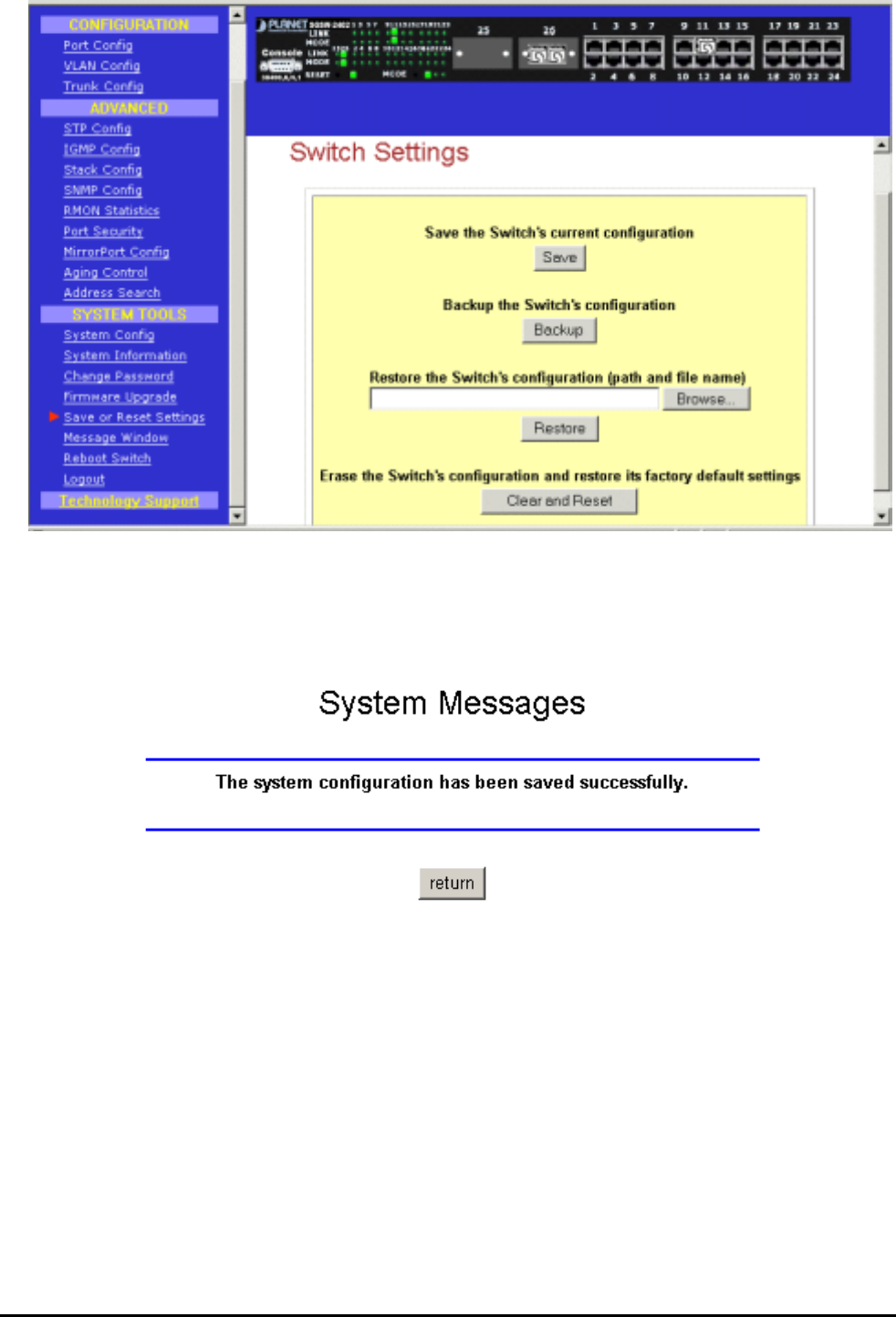
33
3.21.1 Save
By click the “Save” button, you will save all the changes made in the management switch. You need to
reboot the switch to ensure that the profile is updated correctly.
3.21.2 Backup
This option allows you to backup the switch’s configuration into a file.
To create a backup configuration,
Step 1: Click on the “Backup” button and the system will prompt you to either open the file or save it to
disk.
Step 2: Select the radio button to “Save the file to disk” and click “OK” button.


















