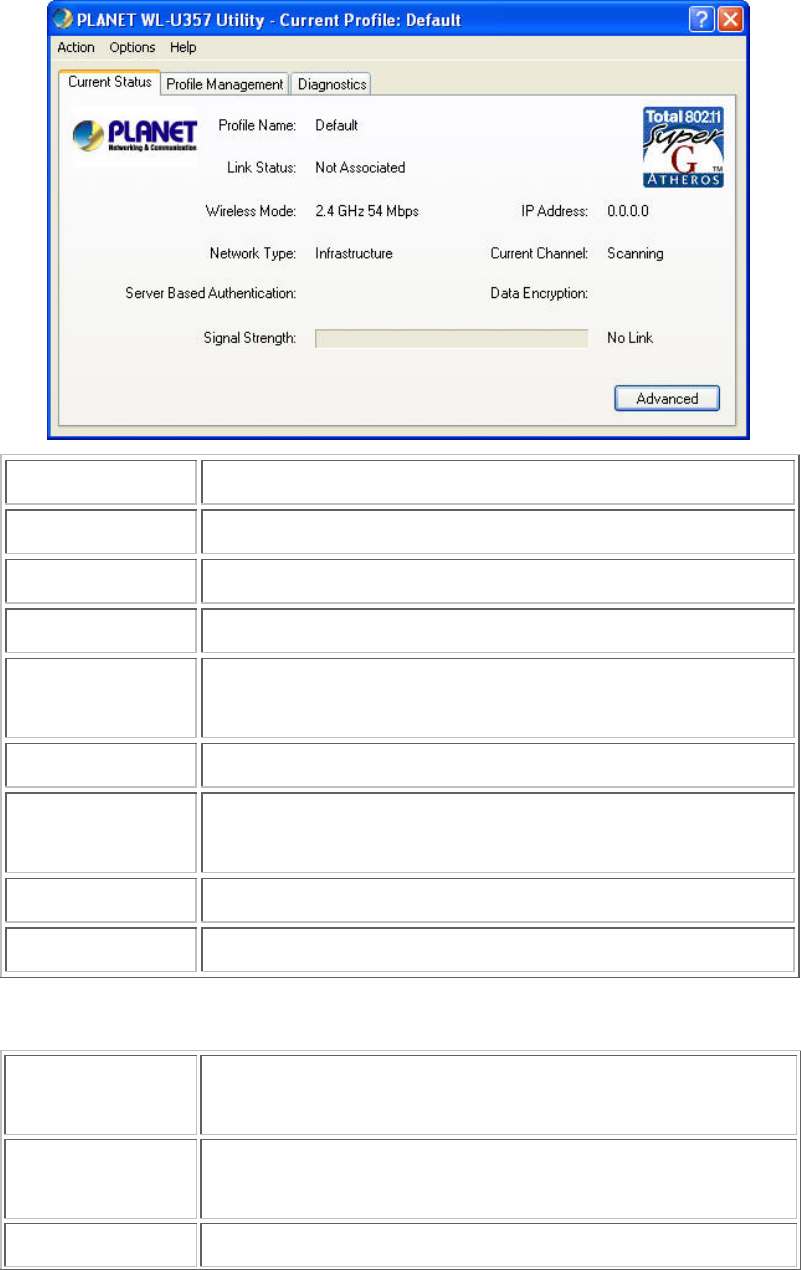
point or wireless station with the strongest signal strength. This screen displays all the information about
the current wireless connection.
Profile Name
The name of the current selected configuration profile.
Link Status
Shows whether the station is associated to the wireless network.
Wireless Mode
Displays the wireless mode.
IP Address
Displays the computer’s IP address.
Network Type
The type of network the station is connected to. The options include
Infrastructure (access point) and Ad Hoc.
Current Channel
Shows the currently connected channel.
Server Based
Authentication
Shows whether server based authentication is used.
Data Encryption
Displays the encryption type the adapter is using.
Signal Strength
Shows the strength of the signal.
Click the Advanced button to see the advanced status diagnostics.
Network Name
(SSID)
Displays the wireless network name.
Server Based
Authentication
Shows whether server based authentication is used.
Data Encryption
Displays the encryption type the adapter is using.
1
2


















