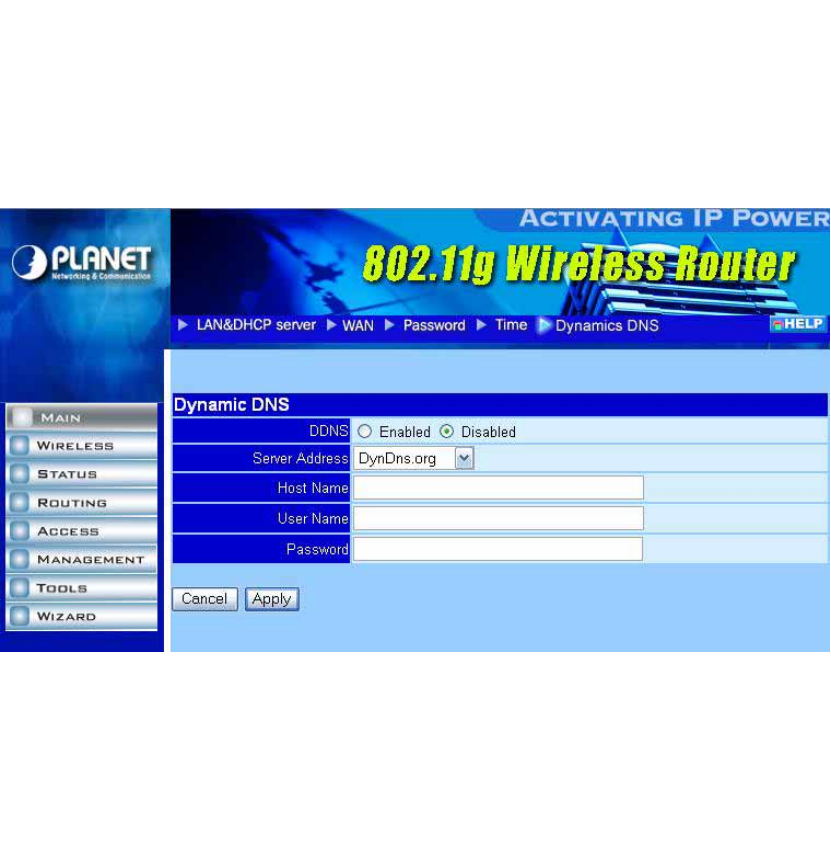
Set the Time: Select the date and time from the pull-down lists, and click “Set Time” to set the
WRT-415's internal clock to the correct date and time.
Daylight Saving: Enables you to enable or disable daylight saving time. When enabled, select the start
and end date for daylight saving time.
3.1.5 Dynamic DNS
You can configure WRT-415 to use DDNS service if you already have a registered DDNS account.
DDNS: You can enable or disable DDNS function here.
Server Address: WRT-415 supports 3 DDNS provider: DynDns.org, EasyDns.com, and No-IP.com.
Please select the one which you registered to.
Host Name: Enter the host name you registered to DDNS provider.
User Name: Enter the user name you registered to DDNS provider.
Password: Enter the password of your registered account.
3.2 Wireless
3.2.1 Basic
This page allows you to enable or disable the wireless LAN function, enter a SSID, and set the channel
for wireless communications.
- 12 -


















