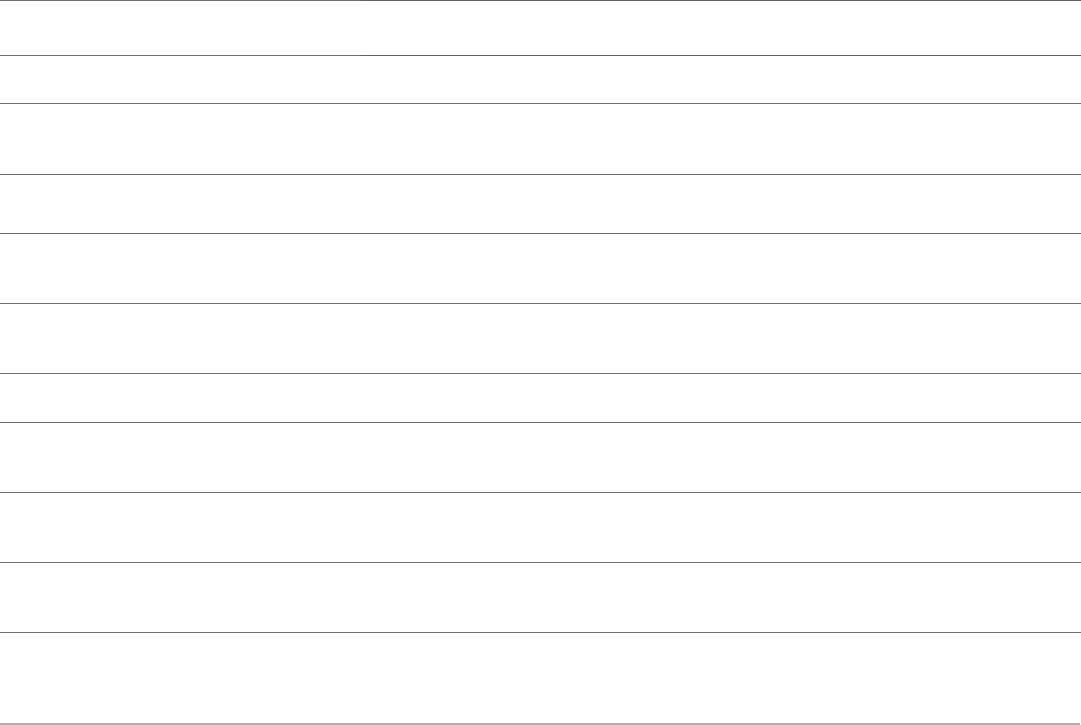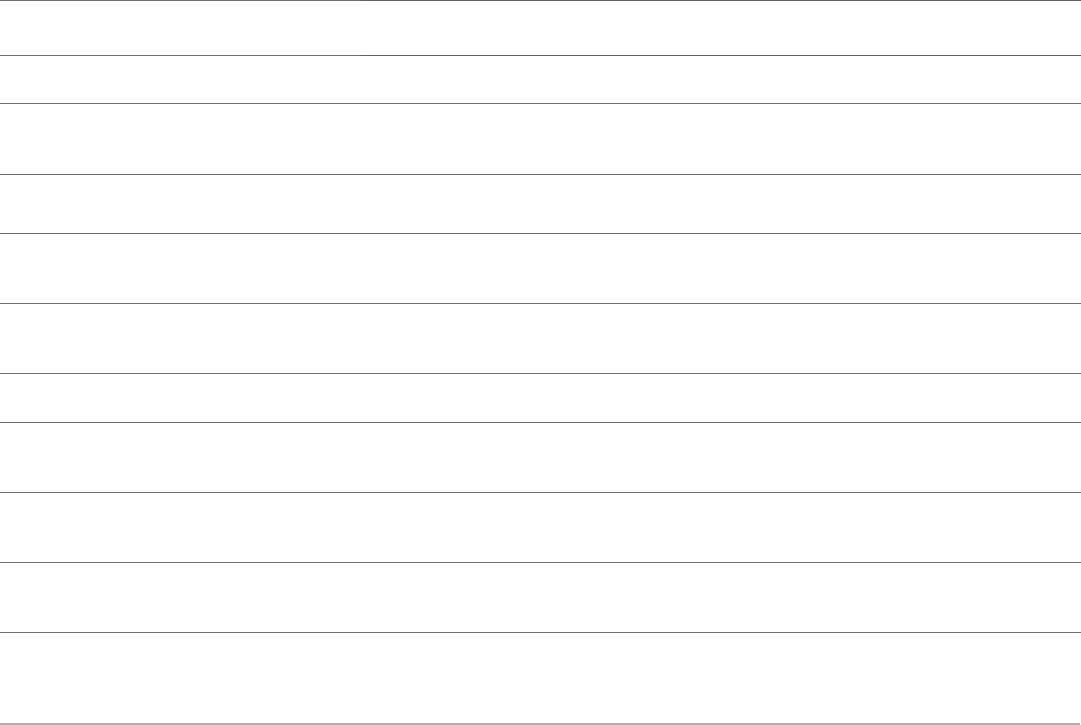
Plantronics Savi User Guide 11
5 Using your headset with your
Bluetooth
®
mobile phone
Pairing your headset to your Bluetooth
mobile phone
1 Turn on your mobile phone and enable Bluetooth. For
most phones, select Settings>Tools>Connections>
Bluetooth>On. See your phone’s user guide for more
information.
2 If the headset is powered on, power the headset off by
pressing the call control button in for six seconds. The
headset indicator light will remain solid red for four seconds to
indicate that the headset is powered off.
3 Press the headset call control button in for six seconds
or until the indicator light flashes red and blue
alternately.
Placing, answering and ending calls with your headset and Bluetooth mobile phone
To place a call Dial number on your mobile phone keypad.
To answer a call Short press call control button.
To answer a call when already on an active
Microsoft Office Communicator call
Short press the call control button to end the Microsoft Office Communicator call, then
press again to answer your mobile phone call.
To end a call Short press call control button.
Redial last number*
Double tap call control button. There will be a high tone on each press. A final tone
indicates the last number has been redialed.
Activate voice dialling* Press and hold call control button for two seconds. First tone on key press start, followed
by a second tone which indicates voice dial is activated.
Reject a call Press and hold call control button until you hear two tones.
Missed call Tap any button to clear the indicator light. The indicator light will triple flash purple every 10
seconds for 5 minutes or until cleared.
Transfer a call from your mobile phone to
your headset
Press and hold call control button for two seconds until you hear a long tone.
Transfer a call from your headset to your
mobile phone
Press and hold call control button for two seconds until you hear a long tone.
* Only available on mobile phones and carriers that support these features.
NOTE The headset will stay in pairing mode for three minutes.
4 Use the commands on your phone to locate the headset.
For most phones select Settings>Tools>Connections>
Bluetooth>Search>Savi Go WH100. See your phone’s user
guide for more information.
5 When prompted for a password, enter 0000 (4 zeros).
The headset indicator light will flash blue when paired
successfully.
NOTE For detailed pairing instructions for popular mobile phones,
visit: www.plantronics.com/easytopair.