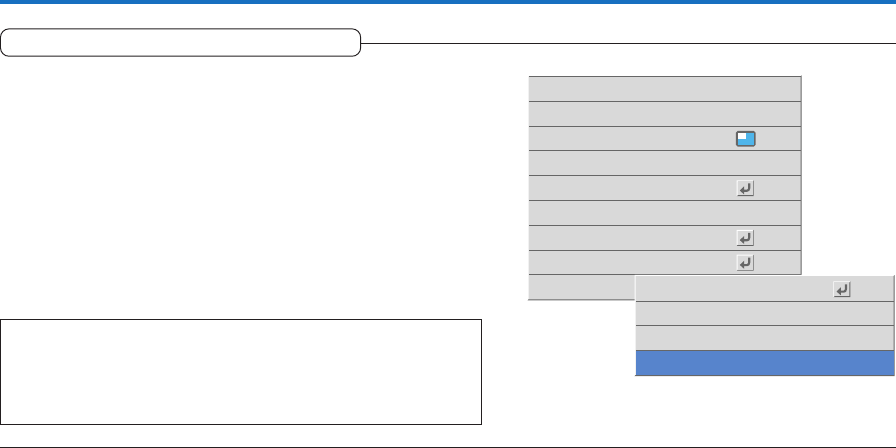
E-57
Startup Screen
This is the selection of whether or not to display the logo screen
at startup time.
See “Startup Logo Creation” on Page E-60 for information about us-
ing logo capture.
Select item name “Options” and press the ENTER button to open the
Options sub menu.
Select item name “On Screen” and select the setting contents with the
SELECT ̇̈ buttons.
Logo ........... Displays the logo.
Blank .......... Does not display the logo.
Note:
* When “Logo” is selected at the startup screen, the “PLUS” logo will be
displayed if the logo you created and captured is not set.
* When logo capture is performed after “Blank” has been set, the setting
of the starting screen will automatically display “Logo”.
Setup
Auto Power Off
Memu Position
Lamp Mode
Presentation Timer
PC Card Viewer
Auto Source On
Off
Normal
Off
Input Format
Logo Capture
Option
On Screen
Background
Language
On
Black
Startup Screen Logo


















