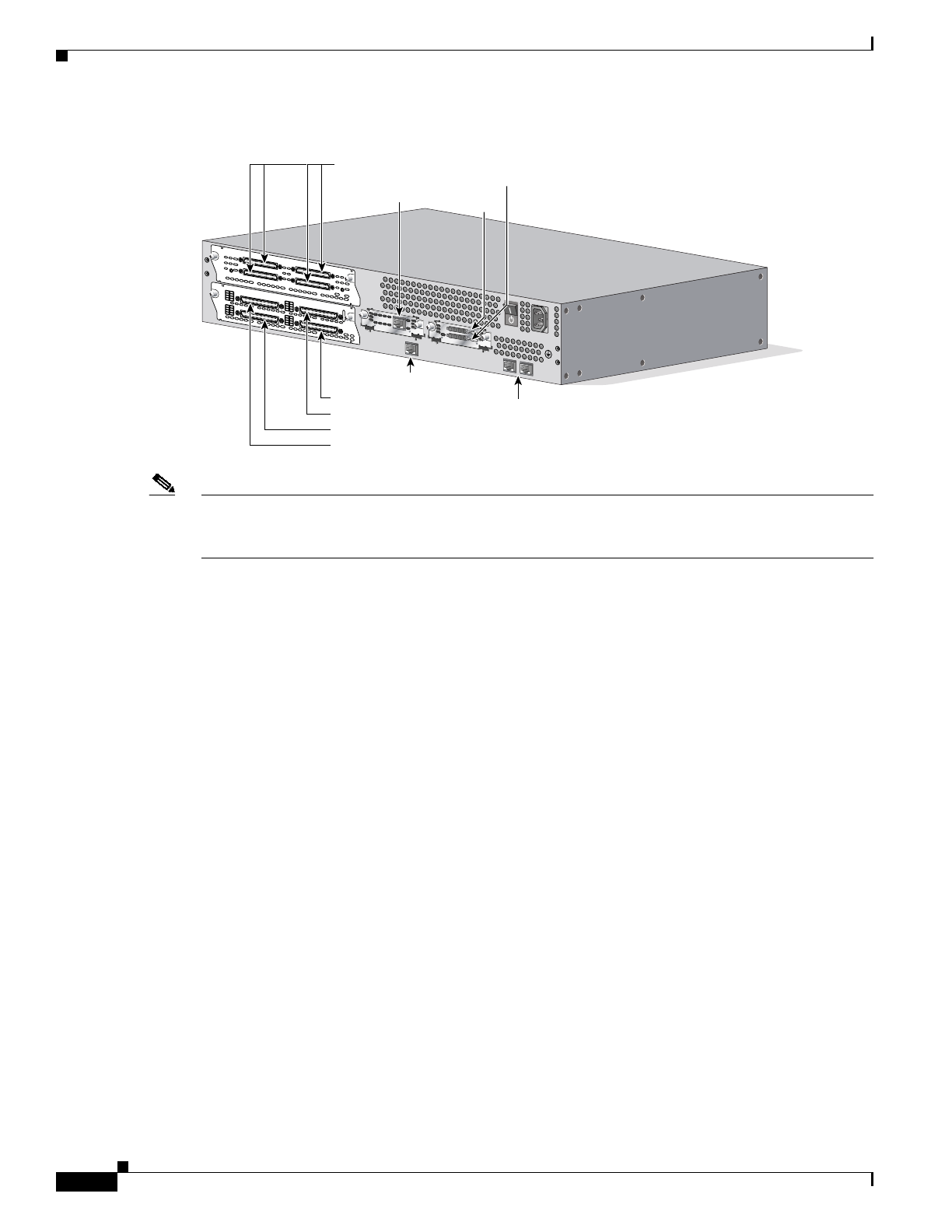
1-10
Cisco 3600 Series Routers Hardware Installation Guide
OL-2056-05
Chapter 1 Overview of Cisco 3600 Series Routers
Interface Numbering
Figure 1-8 Interface Numbering—Example
Note The slot number for all WIC interfaces is always 0. (The W0 and W1 slot designations are for physical
slot identification only.) Interfaces in the WICs are numbered from right to left, starting with 0/0 for each
interface type, regardless of which physical slot the WICs are installed in. Some examples are:
–
If slot W0 is empty and slot W1 contains a 1-port serial WIC, the interface in the WIC is
numbered serial 0/0.
–
If slot W0 contains a 2-port serial WIC and slot W1 contains a 1-port serial WIC, the interfaces
in physical slot W0 are numbered serial 0/0 and serial 0/1, and the interface in physical slot W1
is numbered serial 0/2.
–
If slot W0 contains a 2-port serial WIC and slot W1 contains a 1-port BRI WIC, the interfaces
in physical slot W0 are numbered serial 0/0 and serial 0/1, and the interface in physical slot W1
is numbered BRI 0/0.
62052
SEE MANUAL BEFORE INSTALLATION
AL
CD
LP
RD
TD
SEE MANUAL BEFORE INSTALLATION
DSU
56K
EN
AIC-64
CONN 2
STAT
CONN 4
CONN 1
CONN 3
EN
ASYNC
ASYNC 8-15
ASYNC 0-7
15
14
13
12
11
10
9
8
7
6
5
4
3
2
1
0
ASYNC 24-31
ASYNC 16-23
31
30
29
28
27
26
25
24
23
22
21
20
19
18
17
16
Serial 0/2
Serial 1/0 to 1/7
Serial 1/16 to 1/23
Serial 1/8 to 1/15
Serial 1/24 to 1/31
Internal connections to serial 2/0
Console/AUX
ports
FastEthernet 0/0
Serial 0/0
Serial 0/1


















