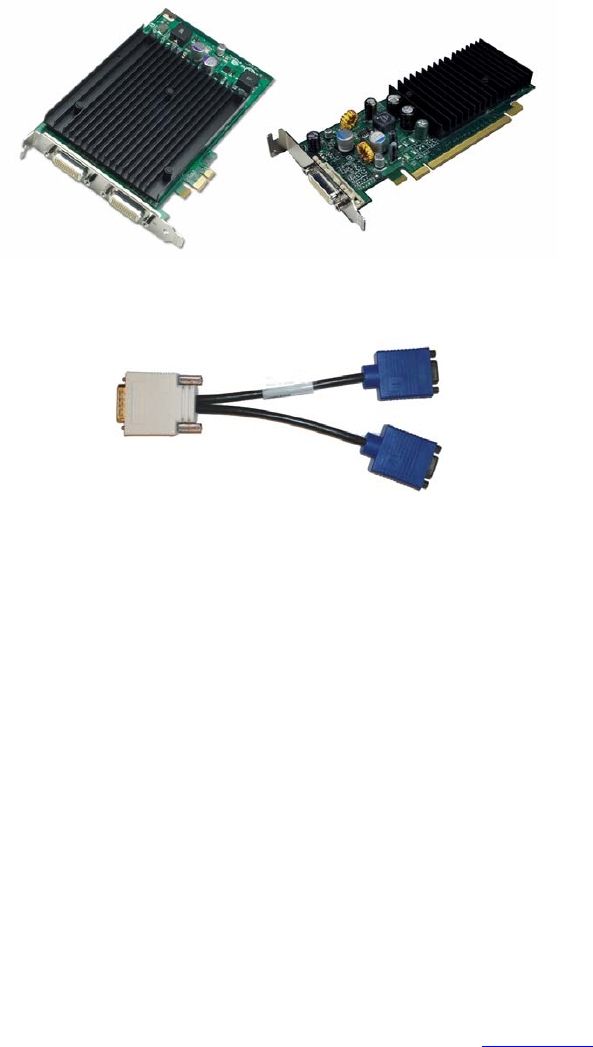
NVS 440 x1 card showing placement of DMS-59 connectors, when only attaching 2 displays the upper
DMS-59 connector should be used first; NVS 285 x16 card also shown with single DMS-59 connector
DMS-59 to dual VGA adapter cable – two are shipped with NVS 440 boards and one is shipped with NVS 290, NVS
285, or NVS 280 PCI boards – a DMS-59 to DVI-I adapter, PN 91004086-T is also available
NVS 450 x16
This board features four DisplayPort connectors, which support any DisplayPort device. The NVS 450 x16
is also sold with four (4) DisplayPort to DVI-D Single Link adapters (PNY PN VCQ450NVS-X16-DVI-PB or
VCQ450NVS-X16-DVI-BL). To connect DVI-D displays to the NVS 450 simply plug in the supplied adapters
and then attach your display cables to the DVI-D connectors provided.
NVS 420 x16 or NVS 420 x1
These boards have VHDCI connectors. Depending on which PN you purchased either a VHDCI to quad
DVI-D Single Link or VHDCI to quad DisplayPort adapter cable is included. Connect the VHDCI adapter
cable to the VHDCI connector on your NVS 420 and then simply connect your display cables to either the
DVI or DisplayPort connectors provided, starting with the lowest number first (range from 1 – 4).
NVS 295 x16 or NVS 295 x1
These boards feature two DisplayPort connectors, which support any DisplayPort device. The NVS 295 x16
is also sold with two (2) DisplayPort to DVI-D Single Link adapters (PNY PN VCQ295NVS-X16-DVI-PB or
VCQ295NVS-X16-DVI-BL). The NVS 295 x1 is also available with DisplayPort to DVI adapters (PNY PN
VCQ295NVS-X1-DVI-PB or VCQ295NVS-X1-DVI-BLK) To connect DVI-D displays to the NVS 295 simply
plug in the supplied adapters and then attach your display cables to the DVI-D connectors provided.
NVS 290 x16 and NVS 290 x1, NVS 285 x16 and NVS 285 x1, NVS 280 PCI
The boards feature a single DMS-59 connector. The DMS-59 port can drive two digital or analog displays.
These cards ship with a DMS-59 to dual VGA ‘Y’ adapter cable. DMS-59 to dual DVI-I ‘Y’ adapter cables
are available at additional cost (PNY PN 91004086-T. Visit the PNY website at
www.pny.com for additional
information.
NVIDIA Quadro Graphics Driver Installation
If you uninstalled an old graphics driver as noted in Preparing for Installation on page 3 then proceed as
shown below, otherwise uninstall any existing graphics driver and then proceed as shown below:
▪ Power up your system and let it boot into Windows Vista or XP
- 7 -














