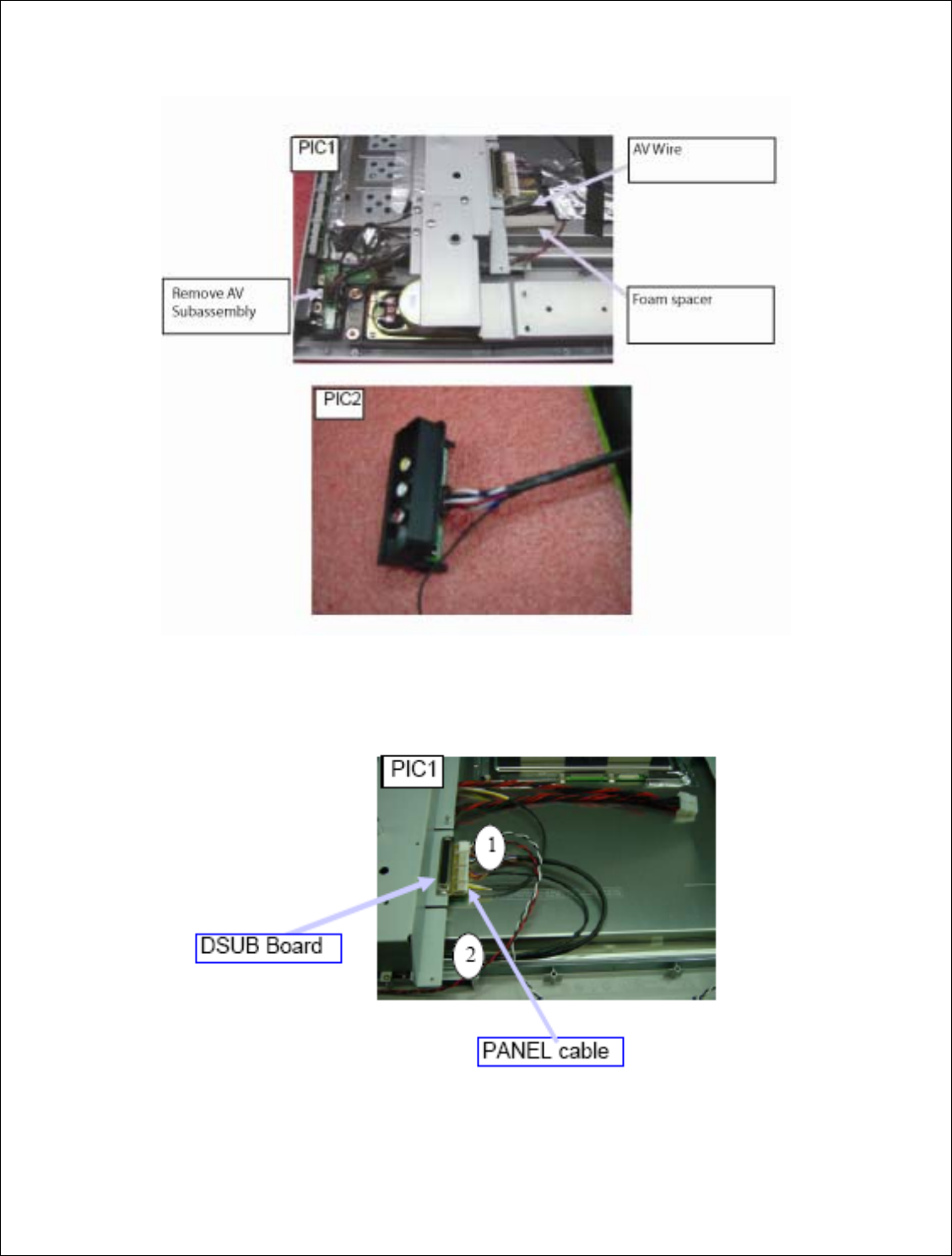
(13) Remove the foam spacer from LCD Panel and remove the A/V wire under the frame (PIC1).
(14) Save foam spacer and place in position during assembly.
(15) Remove the A/V subassembly from the bezel (PIC2).
(16) Remove screws (PIC1) in the sequence: 1-2
(17) Disconnect the LCD Panel cable from the D-SUB board (PIC1)
www.polaroid.com
27


















