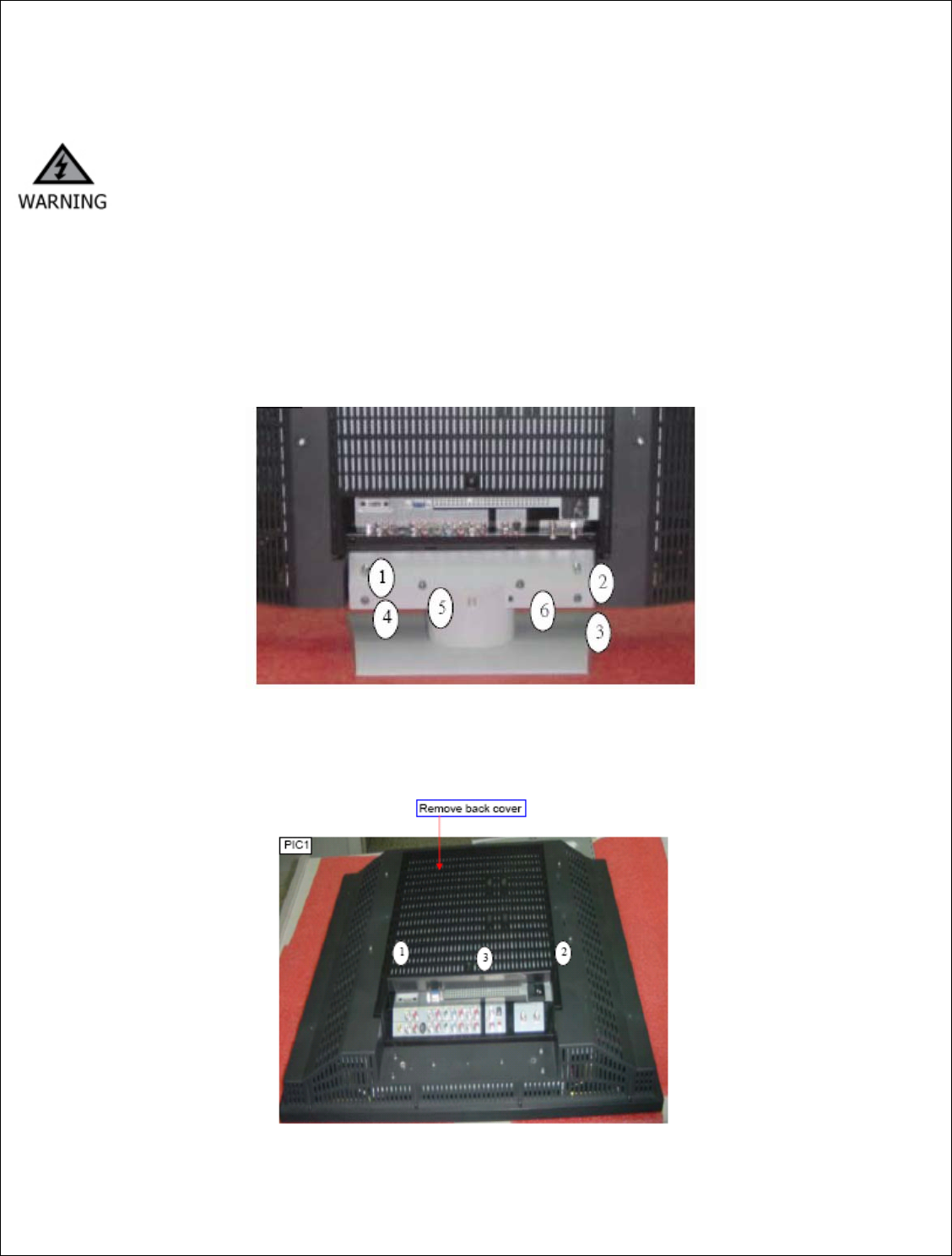
Rear Cover Removal
Lay TV flat on workbench. Be careful to protect the front bezel and LCD screen from being scratched. Use
protective cloth between work bench and TV front.
Note: Before disassembly of any part the TV, make sure the power is OFF, and the
power cord is removed from the wall outlet. Allow time for power within all system
boards to discharge before you begin disassembly. Never insert any objects into the
vent holes in the TV case.
Stand Removal
(1) Lay TV flat on workbench. Be careful to protect the front bezel and LCD screen from being scratched. Use
protective cloth between work bench and TV front.
(2) Remove screws in the sequence indicated below (1 thru 6).
(3) Remove stand.
*NOTE: Pictured is a 26” model. 32” and 37” models will have different stand screw
quantities and locations.
Rear Cover Removal
(4) Remove control box cover screws (PIC1 item 1, 2)
(5) Remove control box cover screws (PIC1 item 3)
(6) Remove control box cover- slide toward bottom of TV and lift off.
www.polaroid.com
21


















