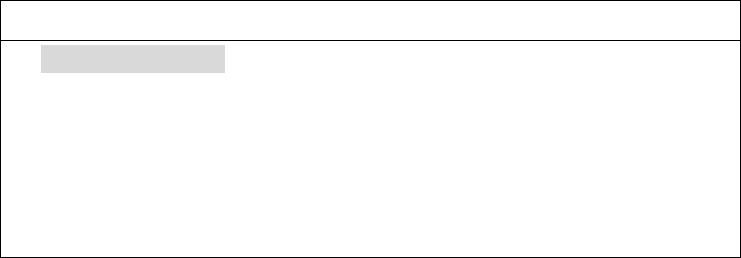
17
Basic Adjustments for VIDEO Source
Use the menu to change the options.
1. Press MENU.
2. Press ←/→ to select “VIDEO” source.
3. Press ↑/↓ to select the desired option, and then press SELECT.
4. Press MENU to exit the menu.
VIDEO
● PICTURE MODE
BRIGHTNESS
CONTRAST
SATURATION
HUE
SHARPNESS
PICTURE MODE
Adjust picture to your preference for the chosen Video option.
1. Press MENU.
2. Press ←/→ to select “VIDEO” source.
3. Press
↑/↓ to select “PICTURE MODE”, and then press SELECT.
4. Press ↑/↓ to select the desired option, and then press SELECT.
5. Press MENU to exit.


















