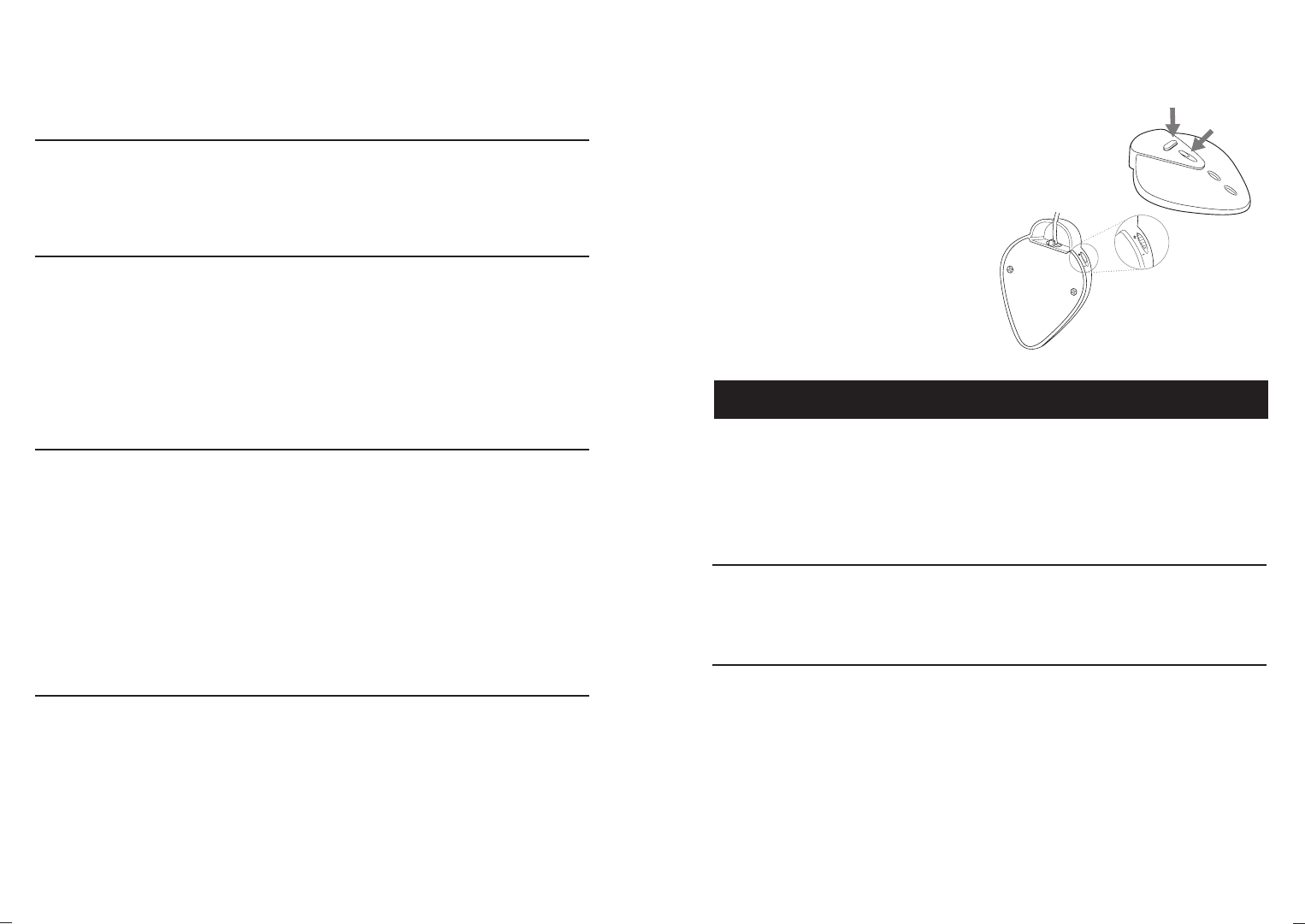
SoundStation Premier Installation Instructions and User's Guide
8
SoundStation Premier Installation Instructions and User's Guide
9
Your SoundStation Premier 550D can be
adapted to a larger conference room with
the addition of Extended Microphones.
If not purchased with your SoundStation
Premier 550D, these are available as an
accessory from your Polycom Distributor.
To mute all microphones from the
extended microphone, press MUTE.
To resume two-way communications,
press MUTE again. The red LED will
return to green.
An ON/OFF switch is located on each
of the extended microphones.
By switching to the O position, the LED
MUTE light will turn red and only this
microphone will be shut off. Switching
to the 1 position will turn the
microphone back on.
MUTE
Red LED
While the SoundStation Premier
500D/550D is not in use you may
use the DEFINITY phone (connected
to the 500D/550D Interface Module)
and it will function as usual.
Using the DEFINITY Phone
Incoming calls will ring on both the
DEFINITY phone and the SoundStation
Premier 500D/550D. If you answer the
call on the DEFINITY phone and want to
transfer it to the conference phone, simply
press ON/OFF on the conference phone
and hang up the handset. The LED's will
blink red to indicate the mute condition
until the handset is returned to the cradle,
then return to the green steady state.
The call will be active on the conference
phone and all functions will be as defined
for calls initiated on the conference phone.
Calls Answered On the DEFINITY Phone
Conference calls already established
on the DEFINITY phone can be easily
transferred to the SoundStation Premier
500D/550D by pressing the ON/OFF
button on the conference phone then
replacing the handset. The LED's will
blink red to indicate the mute condition
until the handset is returned to the cradle,
then return to the green steady state.
The 500D/550D will function as if the
conference call had originated on the
conference phone. If the ECS limit has
not been reached, new parties may be
added or dropped as described earlier.
Caution: Transferring conferences before
the cycle is complete, i.e. before the call
is established, and included or dropped,
will result in dropping all callers if you
subsequently push the ON/OFF button
on the conference phone.
Conferences Established On the DEFINITY Phone
If you have a DEFINITY phone
connected to the Interface Module, and
your SoundStation Premier 500D/550D
is in use, you may use your phone to
break away from the public conference
call to speak privately to the far end(s)
without disconnecting the conference call.
When you lift the handset, all microphones
and the speaker on the console are muted.
The red LED’s will blink to indicate
the mute condition. When the handset
is returned to the cradle, the conference
call is resumed and the LED’s return to
a steady state.
Mute Initiated By the DEFINITY Phone
Using Extended Microphones
Check with your network administrator
if you are unsure about the conferencing
services provided.
CAUTION: Once added to the conference,
calls cannot be selectivey dropped without
terminating the conference call.
Take care to terminate unwanted
calls - busy tone, voicemail, a person
otherwise occupied - by pressing
ON/OFF before pressing CONF
to begin the next attempt. Far end
participants may hang up at any time.
Check that all connections are
correct and tight.
Confirm that you are connected to
a DEFINITY digital voice jack.
Disconnect and reconnect all
cables in order as described in
the installation instructions.
No Dial Tone
In Case of Difficulty
Ringer volume is set at OFF.
Reset according to instructions.
The SoundStation Premier 500D/550D Console Does Not Ring
Do not move the SoundStation Premier
500D/550D console while it is in use.
Keep your hands away from
the console during calls.
Keep papers, cups, coffee pots, etc.,
away from the console.
At the beginning of a call, let someone
at each location speak in turn for a few
moments, to enable the system to adapt
to its environment.
The other party may be using
lower-quality equipment or a
half-duplex conference bridge,
in which case there may be little
you can do to improve performance.
Try calling again to see if another
line provides a better connection.
Short Silences, Echoes, or Clipped Speech













