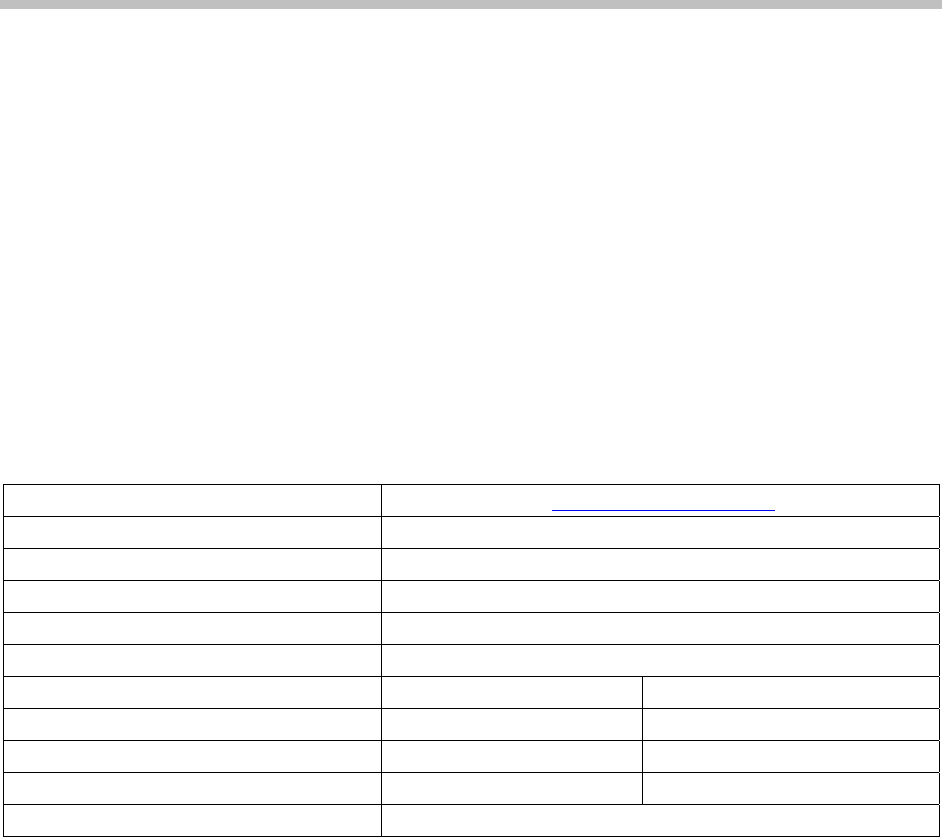
Ruckus ZoneFlex 7962 Access Point
Introduction
Polycom’s Voice Interoperability for Enterprise Wireless (VIEW)
Certification Program is designed to ensure interoperability and high
performance between SpectraLink Wireless Telephones and WLAN
infrastructure products.
The products listed below have been thoroughly tested in Polycom’s
lab and have passed VIEW Certification. This document details how
to configure the Ruckus ZoneFlex 7962 Access Point (AP) with
SpectraLink Wireless Telephones.
Certified Product Summary
Manufacturer: Ruckus Wireless: www.ruckuswireless.com
Approved models: ZoneFlex AP 7962
†
Certified RF technology: 802.11b
Radio: 2.4 GHz
Security : WPA-PSK, WPA2-PSK
AP firmware version tested: 8.0
SpectraLink handset models certified: ** e340/h340/i640 8020/8030
SpectraLink handset software certified: 89.135 or greater 122.021 or greater
SpectraLink radio mode: 802.11b 802.11b
Maximum calls tested per AP: 10 10
Network topology: Switched Ethernet (recommended)
†
Denotes products directly used in VIEW Certification testing.
** SpectraLink handset models 8020/8030, e340/h340/i640 and their OEM derivates are VIEW Certified
with the WLAN hardware and software identified in the table. Throughout the remainder of this
document they will be referred to collectively as “SpectraLink Wireless Telephones”.
Known Limitations
• ZoneFlex AP 7962 is VIEW Certified in 802.11b operating mode
only, without a WLAN controller.
• 500Kb/s rate limiting must be enabled when phones are deployed
in an environment with 802.11b data clients.
• ZoneFlex AP 7962 does support 802.11g protection mode.
PN: 1725-36195-001_A.doc 3










