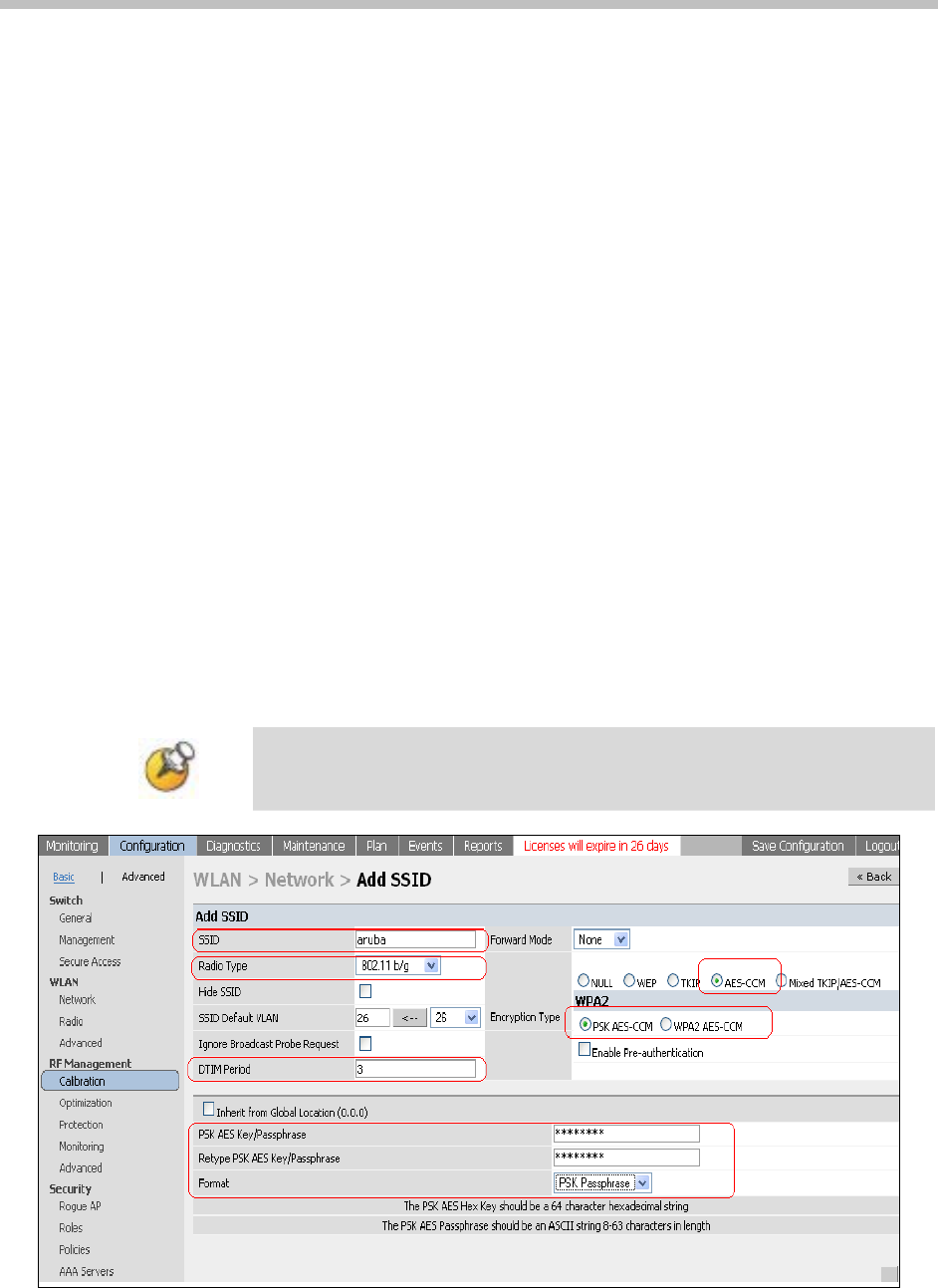
Aruba Mobility Controllers: A200, A800, A2400, A6000
PN: 1725-36080-001_J.doc
13
Web-based configuration
1. Click the Configuration button.
2. In the navigation pane, select
Network from the WLAN sub-menu.
3. To edit an existing AP profile, click the
Edit button corresponding
to the SSID.
4. To add a new profile, click the
Add button.
5. Under
Add SSID, enter aruba in the SSID field.
6. Select 802.11a/b/g from the Radio Type drop-down list to apply the
SSID settings to the a/b/g radio.
7. For the
SSID Default VLAN, enter the voice VLAN number.
8. For the
DTIM Period, enter 3.
9. Select the
AES-CCM option for WPA2-AES-PSK encryption.
10. Under
WPA2, select the PSK AES-CCM option.
11. Select
PSK Passphrase (alphanumeric) from the Format drop-down
list before typing in the passphrase.
12. Enter the
PSK AES Key/Passphrase.
13. Click the
Apply button.
Navigating to other pages without saving/applying the changes will
result in the loss of the changes.


















