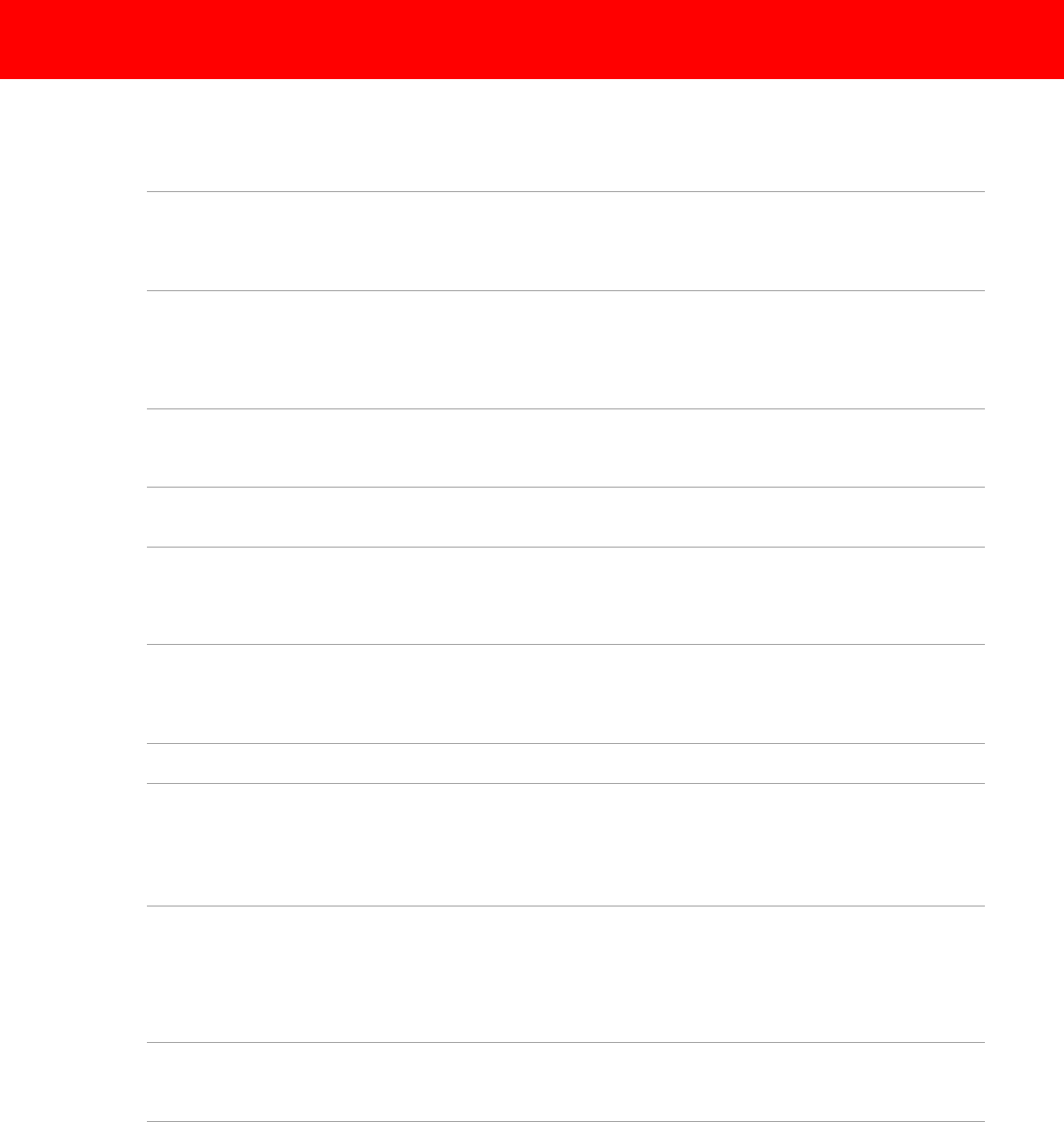
Platform Versatility
Supports up to 4 HDX Microphone Arrays
• Maximum coverage for extended rooms
• Polycom StereoSurround support makes installing stereo even easier
• Great audio pickup from every corner of the room
• Each participant is near a microphone
• Pin-point accuracy on the active speaker with multiple microphone arrays
Internal Multipoint Software
• Optional upgrade easily done with a software key
• Conduct meetings beyond just point-to-point
• Increase productivity by including key people on the call
• Adding sites during a call can lead to quick decision making
• Supports up to 4 or 8 (HDX 9004) video calls in a single conference
• High definition continuous presence supported on HDX 9002/4
Secure FTP, Telnet and Web
• Polycom video systems are the most secure video conferencing solutions in the industry
• All access to the HDX system can be secured including accessing the HDX system via
web-browser as well as secure telnet and ftp access via SSH for secure system
administration and application connectivity
Advanced Encryption Standard (AES)
• Communications are confidential and secure
• Authentication by the National Institutes of Standards means it's credible
• Built-in, no extra hardware required
H.460 NAT/Firewall Traversal
• Standards compliance for traversing NATs and Firewalls
• Session border controller (V2IU) is only needed at the central location and all VSX
systems with H.460 can communicate through the single V2IU
• Uses H.460.18 for signaling traversal and call establishment and H.460.19 for media
traversal
IP (H.323, SIP), ISDN or Serial Connectivity
• IP is standard and you choose the H.320 interface best for your application
• Choose the right option for your specific network connection
• Supports UPnP and NAT for automatic setup of conferences conducted through firewalls
• Wide range of IP QoS services to insure call quality and integrity
• Optional H.320 interfaces include Quad BRI, PRI, V.35, RS-449 and RS-530
Multiple Use RS-232 Port
• RS-232 port (2 ports on HDX 9004)
• Integrate easily with control panels.
E-Mail dialing format when dialing across IP
security boundaries
• Easy and intuitive E-mail video dialing
• Operates with Polycom's V2IU™ Firewall Traversal Appliance
• Deployable to wide range of customers, suppliers and partners
Interoperability
Part of Polycom’s Unified Collaborative
Communications
• Remote management, scheduling and gatekeeping functionality available with
ReadiManager SE200
• Expand the audience over audio and video with an RMX™ bridge
• RMX Click & View™ offers a variety of layout templates for multipoint call right from
the system’s handheld remote
• Video recording, streaming and archiving with the Polycom RSS 2000™
and VMC 1000
Standards-based
• Solid, reliable platform
• Qualified by independent test labs
• Interoperates with other vendor's systems
• Easy to install even in a multi-vendor environment
Baseline Mode
• Set your system to baseline mode, H.261 and G.711, for maximum interoperability with
legacy video conferencing systems
• Accessible via web, FTP or on-screen UI for easy access by the network administrator
• Can be turned on and off as needed
3
© 2007 Polycom, Inc. All rights reserved. Polycom and the Polycom logo are registered trademarks of Polycom, Inc. All noted Polycom trademarks are the property of
Polycom, Inc. in the U.S. and various countries. All other trademarks are the property of their respective owners. All prices are US MSRP. Specifications and pricing
subject to change without notice. This is preliminary information. Subject to change without notice.
9/27/2007





