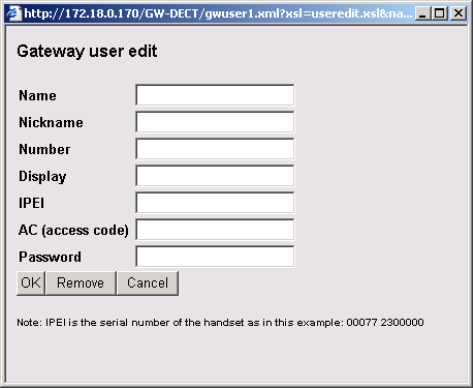
5. Registration of Users on the CallManager
Users have to be registered on the CallManager as well as on the KIRK IP Interface Card. Please follow the steps
below to register users on the CallManager:
1. Start the CallManager software
2. Select "Device” -> ”phone”
3. Select ”add a new phone”
4. In the field “phone type” select “Cisco 7940” and press next
5. Type i.e. the handset serial number (without space) in the field ”MAC address”
6. Type a description of the handset in the field ”description”
7. Select ”Default” in device pool and press ”insert”
8. Type the extension number in the field ”directory number” and press ”insert”
9. Ensure that call waiting is turned off for all DECT Phones
10. Please note that the wireless system supports automatic registration
6. Subscription of Users on the KIRK IP
Interface Card
How to register users on the IP card:
1. Open the IP Interface Card with an internet
browser
2. Select Gateway -> users -> new user
Name: some name you choose
Nickname: Prefix “SEP” and then the IPEI number
(without spaces), i.e. SEP000770669569. This number
must be the same as the one given in the Call
Manager
Number: The extension you choose for the phone. The number must be unique, e.g. 320
Display: The stand-by display text of the handset
IPEI: The IPEI number of the handset is located in the battery casing of the handset. If the battery compartment is
not accessible i.e. on newer KIRK handsets, the IPEI number can be seen in the display by typing *99984* ENTER (v).
AC (access code) optional: An access code can be defined for the handset login procedure.
Password: Not supported







