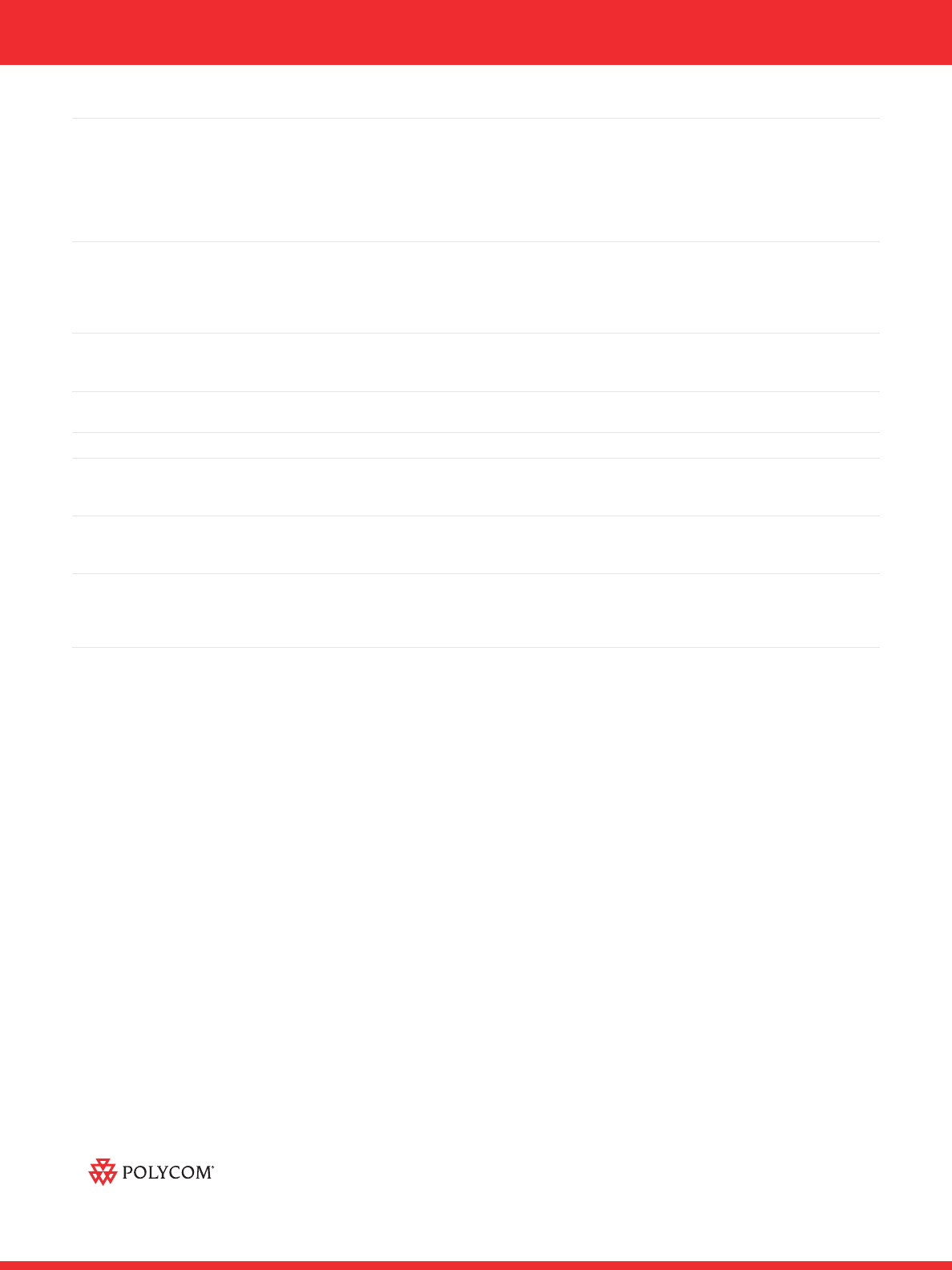
Polycom MGC-25 / MGC-50 / MGC-100 Features and Benefits
Rev. 10/04
www.polycom.com
Polycom Headquarters: 4750 Willow Road, Pleasanton, CA 94588 (T) 1.800.POLYCOM (765.9266) for North America only.
For North America, Latin America and Caribbean (T) +1.925.924.6000, (F) +1.925.924.6100
Polycom EMEA: 270 Bath Road, Slough, Berkshire SL1 4DX, (T) +44 (0)1753 723000, (F) +44 (0)1753 723010
Polycom Asia Pacific: Polycom Hong Kong Ltd., Rm 1101 MassMutual Tower, 38 Gloucester Road, Wanchai, Hong Kong, (T) +852.2861.3113, (F)+852.2866.8028
Network (cont)
Audio Standards Support • Wide range of standards – G.711, G.722, G.728, G.723, G.729,Siren™7, Siren14
• Highest quality audio
• Network interoperability ensured
• Improved user experience
Ease Of Use /Advanced Features
Optional Video+ module for Advanced CP, • More productive conferencing
Click&View™ and Transcoding • Enhanced Continuous Presence with visual effects that include choice of 27 CP layouts, borders, site names,
speaker indication, background colors
• Click&View enables each participant to select their own personal layout on the fly
• Full, automatic transcoding for all video algorithms
Audio+ module • More productive conferencing
• IVR/DTMF support for both voice and video conference endpoints
• Full, automatic transcoding for all audio algorithms
Voice and Video IVR/DTMF capabilities, • Same set of controls for both voice and video conferencing makes conferencing more productive
with same end user interfaces • Minimizes training
Silence IT Audio Feature • Mutes music on hold and noisy lines automatically in a conference
Single Number per Conference • One number dialing for both voice and video conferencing
• Makes it easy for users to conference from any device
• On demand conferencing available
On Demand conferencing • Increases employee productivity
• Enables users to initiate an “instant” conference from any endpoint
• No scheduling barriers
Scheduled conferencing • Ease of Use
• Web-based scheduling and management for both end-users and administrators with
Polycom ReadiManager™ LX100
• Allows end users to schedule and manage conferences via the Web or through Microsoft
®
Outlook
®
Polycom WebOffice™ integration • Provides desktop PC access to the conference with personal web portal for Web collaboration
• Presence-based with Buddy List and IM
• Conference control moves completely to the end user
© 2004 Polycom,Inc. All rights reserved.
Polycom and the Polycom logo design are registered trademarks and Pro-Motion, People+Content, MGC, Click&View, ReadiManager, Siren
and Polycom WebOffice are trademarks of Polycom, Inc. in the U.S. and various countries.
All other trademarks are the property of their respective companies. Specifications are subject to change without notice.




