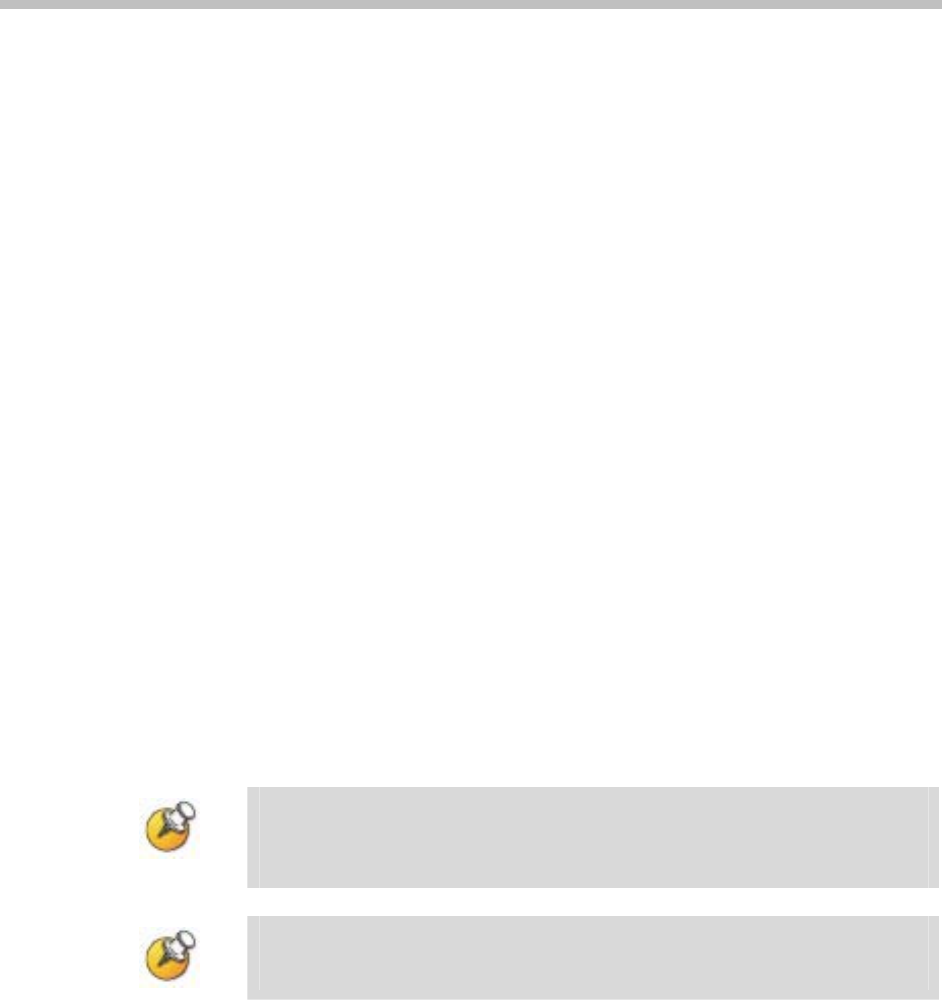
Configuring the SpectraLink 8000 SVP Server
PN: 1725-36033-001_C.doc
29
that the administrator cannot change this option. It is automatically
set by the system. Reset the system at exit to clear
Maintenance Lock.
Inactivity Timeout (min)
Set the number of minutes the administrative module can be left
unattended before the system closes it. This number can be from 1 to
100. If it is set to zero (0), the administrative module will not close due
to inactivity.
QoS Configuration
Select this option to set the DSCP tags. See QoS Configuration section
below.
Reset System
If this option is selected, you will be prompted to reset the SVP Server
upon exiting this screen.
Reset all SVP Servers
If this option is selected, you will be prompted to reset all SVP Servers
upon exiting this screen. This is necessary if you have changed
configurations on other SVP Servers by using the
SendAll option.
The SVP Server should be reset at the end of any maintenance
procedure that requires a reset either via Maintenance Lock or
manually via Reset System.
Note that resetting the SVP Server will terminate any calls in
progress.


















