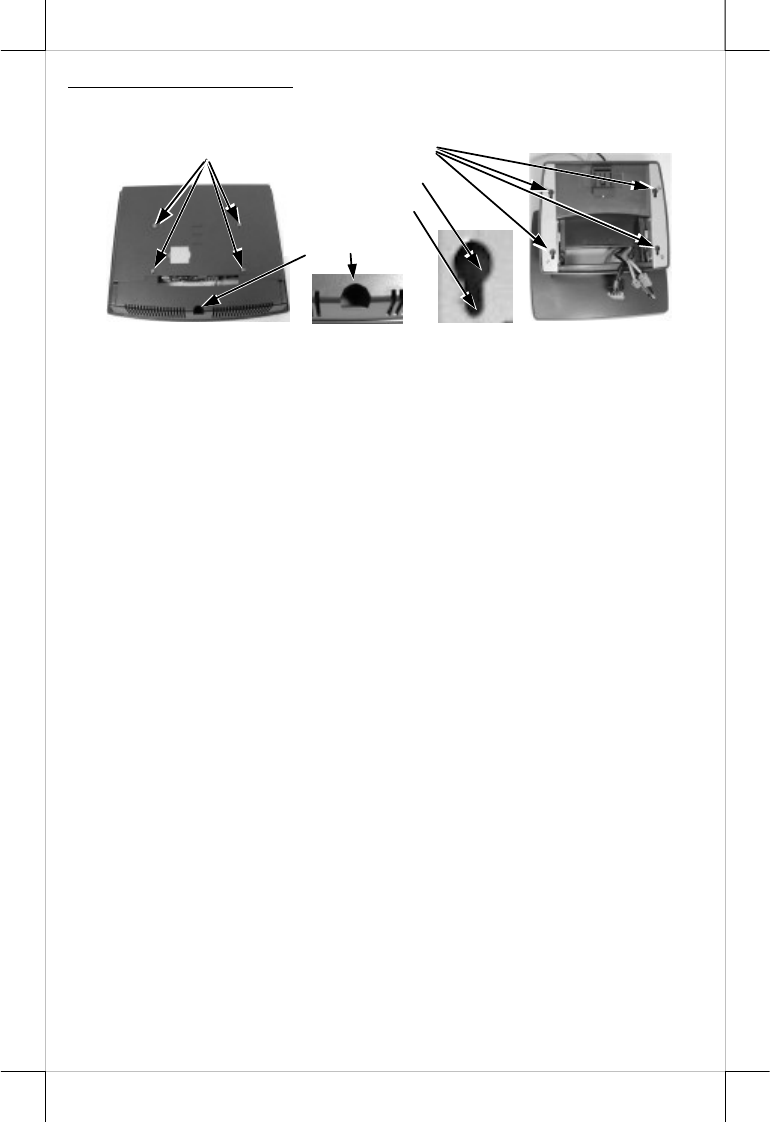
Part 11
http://www.posiflex.com.tw
DESKTOP MOUNTING
Match the matching pegs on the back of the main unit against the
matching holes on the stand assembly. First aim the matching pegs toward the
upper round part of the hole and make sure that all pegs are inside the holes.
Then slide the main unit down to move the pegs into the lower slot part of the
holes till it clicks. Note that all the cables come out of the stand from the lower
edge and won’t get trapped by this mounting operation. If later on you want to
remove the main unit from the stand, you’ll have to press down the
lock/release button on back of the stand at the time lifting the main unit.
For desk top/counter application, the adjustable stand assembly
requires a base of 265 mm deep and 282 mm wide. However, please take also
the main unit into consideration. If the main unit is tilted to near vertical
position, the total height is 373 mm. When the main unit is tilted to near
horizontal position, the total height required is 296 mm.
CONNECTING CABLES
When later the main unit and stand assembly are to be re-assembled
for application, please connect all required cables to the appropriate connectors.
Please make sure that each connector is connected to the correct port with the
correct orientation. Damages due to incorrect connection or orientation are
not covered by product warranty!
Some connectors, such as the LAN connector, or the cash drawer
connector have to be inserted until a click is heard. It is recommended that
connectors such as the external VGA connector, the LPT port connector and
the COM port connectors, be screwed into place once seated. If the COM1 port
must be used, the COM1 terminator that occupies the COM1 port must be
removed and safely preserved for future use. However, when using the COM1
port, it is advisable to use devices that provide proper hardware handshaking
signals in order to keep other embedded system features. A serial mouse is one
example of a device that does not support handshaking.
Adjust the slack of each cable and close the cable cover. Use the same
Matching Holes
Matching Pegs
Round Part
Slot Part
Removal Hollow


















