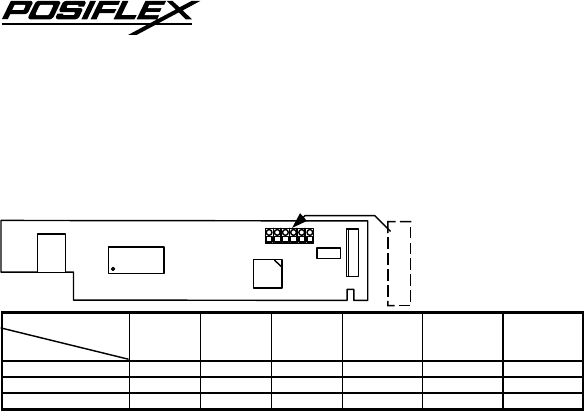
MR2000 Series User’s Manual
p. - 4
ü For MR2000U-2/3
Changing the jumper status indicated on the control PCB inside die cast
case determines parameters illustrated in the table below. (for MR2000U-JIS,
only J3 is applicable) (for MR2000U-2, T3 is not applicable)
JUMPER
T1 T2 T3 J1 J2 J3
FUNCTION
STATUS
TRACK 1 TRACK 2 TRACK 3
LEADING /
STOP CODE
RESERVED CARD TYPE
SHORT
ENABLED ENABLED ENABLED DISABLED N.A. JIS II
OPEN
DISABLED DISABLED DISABLED ENABLED N.A. ISO
DEFAULT
SHORT SHORT SHORT OPEN OPEN OPEN
Note 1: To use the USB interface MSR in operating system without USB
support, please set USB keyboard enabled in BIOS (CMOS) setup.
Note 2: Since this USB interface MSR works as a USB keyboard which is
a normal HID (Human Interface Devices) in USB classification, no
special driver shall be required.
CN2
U1
U3
CN1
T1
T2
T3
J1
J2
J3






