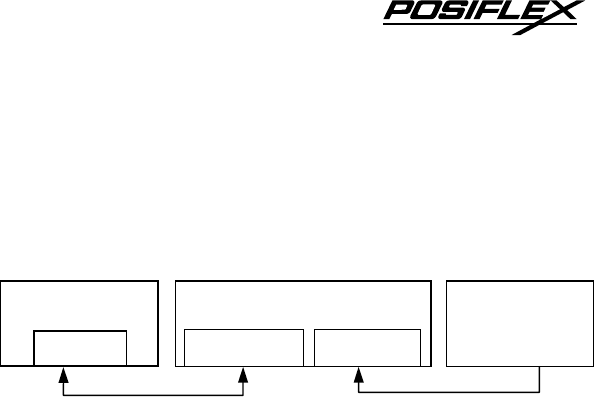
3 - 3
3. Using power from POS system
This super convenient power supply method applies only when connected
to a Posiflex POS system after proper setting for power in COM port. The power
connection is already done when the signal connection is completed.
4. Using printer power adaptor
The PD-7100/7200 series can also be powered by the power adaptor
supporting a Posiflex POS printer by using a separately purchased specific
power cable (P/N: 20863250900). Follow steps below:
1. Check that the (+24 V DC) power adaptor plug matches the power socket.
But please always keep the insertion of the power adaptor into the power
socket as the very last step of the whole installation procedure.
2. Insert the 3 pin power connector from the +24 V DC power adaptor to the
“+24 V DC In” jack in the PD7000 connector area. Be sure to hear a click
to obtain a firm contact.
3. Insert either end of the power cable (20863250900) to “+24 V DC Out”
jack in the connector area and insert the other end to the power connector
of Posiflex POS printer if needed. Be sure to hear a click at each
connection to obtain a firm contact.
4. Now place the base on a horizontal surface and prepare to power on.
5. Please note that when DC power connection is used, there must be no
AC power connection at the bottom of the base cabinet on the PD7000.
C. Connect for Pass Through Operation
In this series the jumper settings are internally set to pass through mode,
while the PD is delivered with a COM port terminator on the 9 pin male
connector at the bottom of PD. In this way, the PD serves the non-pass-through
operation well. For pass through operation, the user has to merely remove this
COM port terminator and connect the pass through connected device in stead.
Posiflex POS
Printer Power
Ada
p
tor
(
24 V DC
)
PD7000
Posiflex POS printer
+24 V DC
+24 V DC Out
+24 V DC In
Power Cable
(
20863250900
)


















