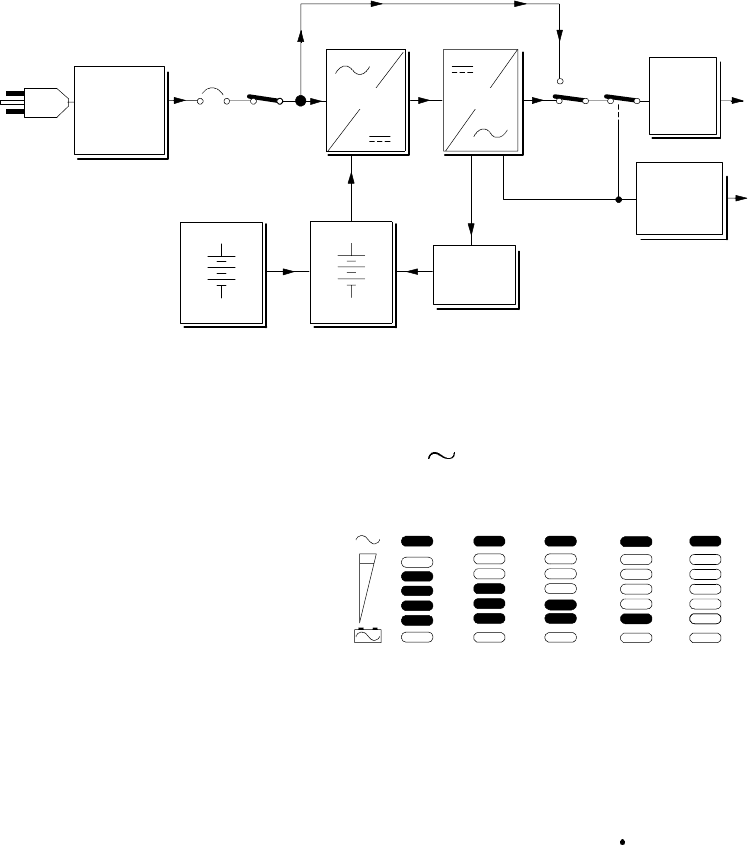
UPS Operation
50
Powerware
®
9 Prestige SeriesUser’s Guide(4500/6000 VA) Rev H www.powerware.com
Operating Modes
After you install and apply power to the UPS, the UPS filters and
regulates incoming AC power, eliminating noise and voltage spikes, and
provides consistent power to your equipment (see Figure 19). While
power is applied to the UPS, the maintenance-free battery is
automatically kept in a fully-charged condition.
Receptacle
or
Terminal
Block
Output
EMI/RFI
Filters
Surge
Suppression
EMI/RFI
Filters
Battery
Charger
Battery Battery
Inverter
Bypass Line
Battery Cabinets
Emergency
Power-Off
Receptacle
or
Terminal
Block
Utility
Power
Rectifier
Figure 19. UPS Block Diagram
Normal Mode
During Normal mode, the indicator illuminates and the front panel
displays the percentage of UPS load capacity being used by the protected
equipment (see Figure 20).
LOAD OFF
LOAD ON LOAD ON LOAD ON LOAD ON
APPROX.
81-100%
LOAD
APPROX.
61-80%
LOAD
APPROX.
41-60%
LOAD
APPROX.
0-40%
LOAD
NORMAL
UTILITY
OVERLOAD
SITE FAULT
OVERTEMP
BATTERY
SELF TEST
Figure 20. Normal Operation Indicators


















