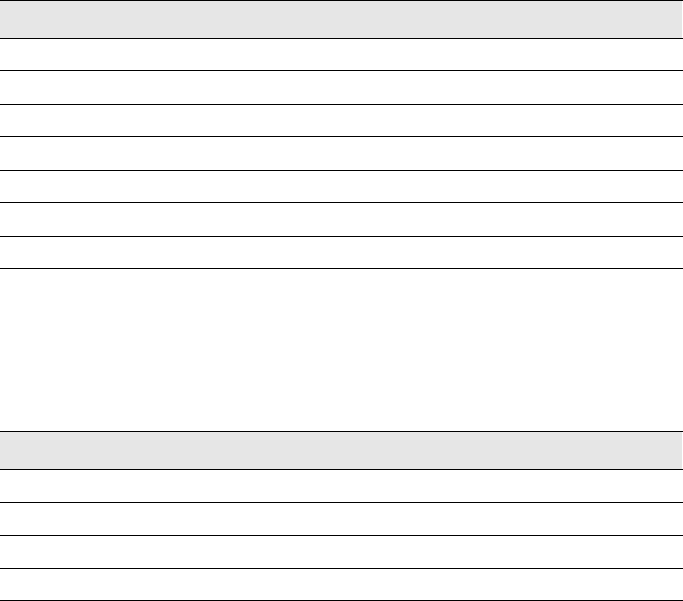
Appendix
29
BestLink SNMP/WEB Adapter User’s Guide : LTM-1343 B Draft 10/03/2001
LED Description
The functions of the BestLink Adapter are indicated by the Status and Activity
LEDs, as listed in Table 3.
Table 3. LED Definitions
Status LED Network LED Adapter Function Description
Off On Normal operation
Off Flashing Ethernet traffic
Flashing Off IP address is default value
On On BestLink Adapter error
Off Off UPS power low
Flashing Flashing No connection to UPS
On Flashing Setup mode
DIP Switch Description
DIP switch definitions for both types of the BestLink Adapters are listed in
Table 4.
Table 4. DIP Switch Modes
SW1 SW2 Description
Off Off Operational Mode (default)
Off On Manufacturing Diagnostic Mode
On Off Reserved
On On Reserved


















