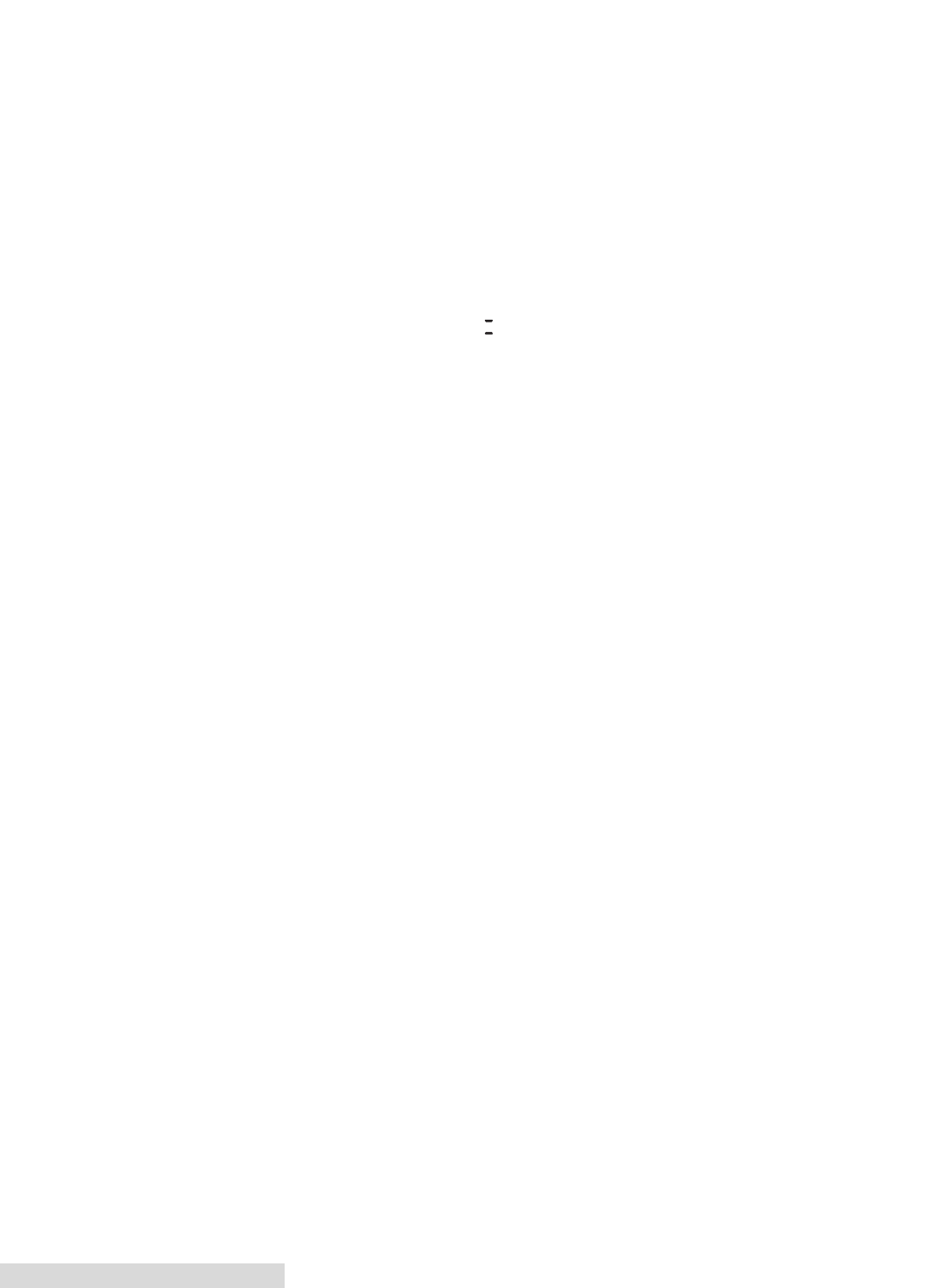
E. Change the Unit of Measure between Metric and English.
The AP362 can display measurements in both centimeters and inches. Follow these steps to
switch between the two.
English (Inches):
1. Turn off the unit.
2. Press and hold both the "Mode" button and the "+" button while you switch on the unit.
3. While the unit is booting up a "-" will appear as the first digit of the firmware version
number on the display.
Metric (Centimeters):
1. Turn off the unit.
2. Press and hold both the "Mode" button and the "-" button while you switch on the unit.
3. While the unit is booting up a " " will appear as the first digit of the firmware version
number on the display.
F. Set the Mode of Container Roller Motor:
By default the container rollers continue to spin after every application. This is done to
increase application speeds. However, using this method it is not possible to apply the label
at a specific point on the container. To do this you can put the unit in Stop After Apply mode.
See the instructions below:
Run After Apply (Default):
1. Turn off the unit.
2. Press and hold the Recall button with the ‘+’ key and turn on the unit.
Stop After Apply:
1. Turn off the unit.
2. Press and hold the Recall button with the ‘-’ key and turn on the unit.
14 AP360/362 Label Applicator


















