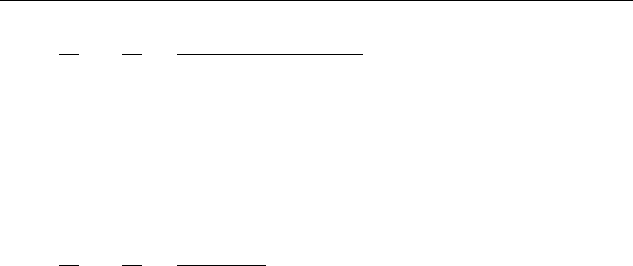
IBM Proprinter Emulation
49
m3 hex character height and line spacing
0 00 no change
1 01 line feeds unchanged, single-high characters
2 02 line feeds unchanged, double-high characters
16 10 single line feeds, character height unchanged
17 11 single line feeds, single-high characters
18 12 single line feeds, double-high characters
32 20 double line feeds, character height unchanged
33 21 double line feeds, single-high characters
34 22 double line feeds, double-high characters
m4 hex character width
1 01 single-wide characters
2 02 double-wide characters
Example: The following escape sequence will select double-wide and double-high mode, with double line
feeds.
Escape Sequence: ESC [ @ 4 0 0 0 34 2
Hexadecimal: 1B 5B 40 04 00 00 00 22 02
Select Subscript or Superscript Mode ESC S n
Selects subscript mode for n=1, or superscript mode for n=0. This will print characters about half the normal
height, in the bottom or top half of the normal character cell.
Example: The following escape sequence will select superscript mode.
Escape Sequence: ESC S 0
Hexadecimal: 1B 53 30
Cancel Subscript and Superscript Mode ESC T
Cancels subscript and superscript mode.
Escape Sequence: ESC T
Hexadecimal: 1B 54
Character Attributes
Select Emphasized Mode ESC E
Selects emphasized mode. This makes characters bolder by printing an extra dot to the right of each dot
normally found in the character matrix. This will cut the print speed in half, but will not require an additional
pass of the print head. Overrides the “Impact Force” value in the forms menu.
Escape Sequence: ESC E
Hexadecimal: 1B 45


















