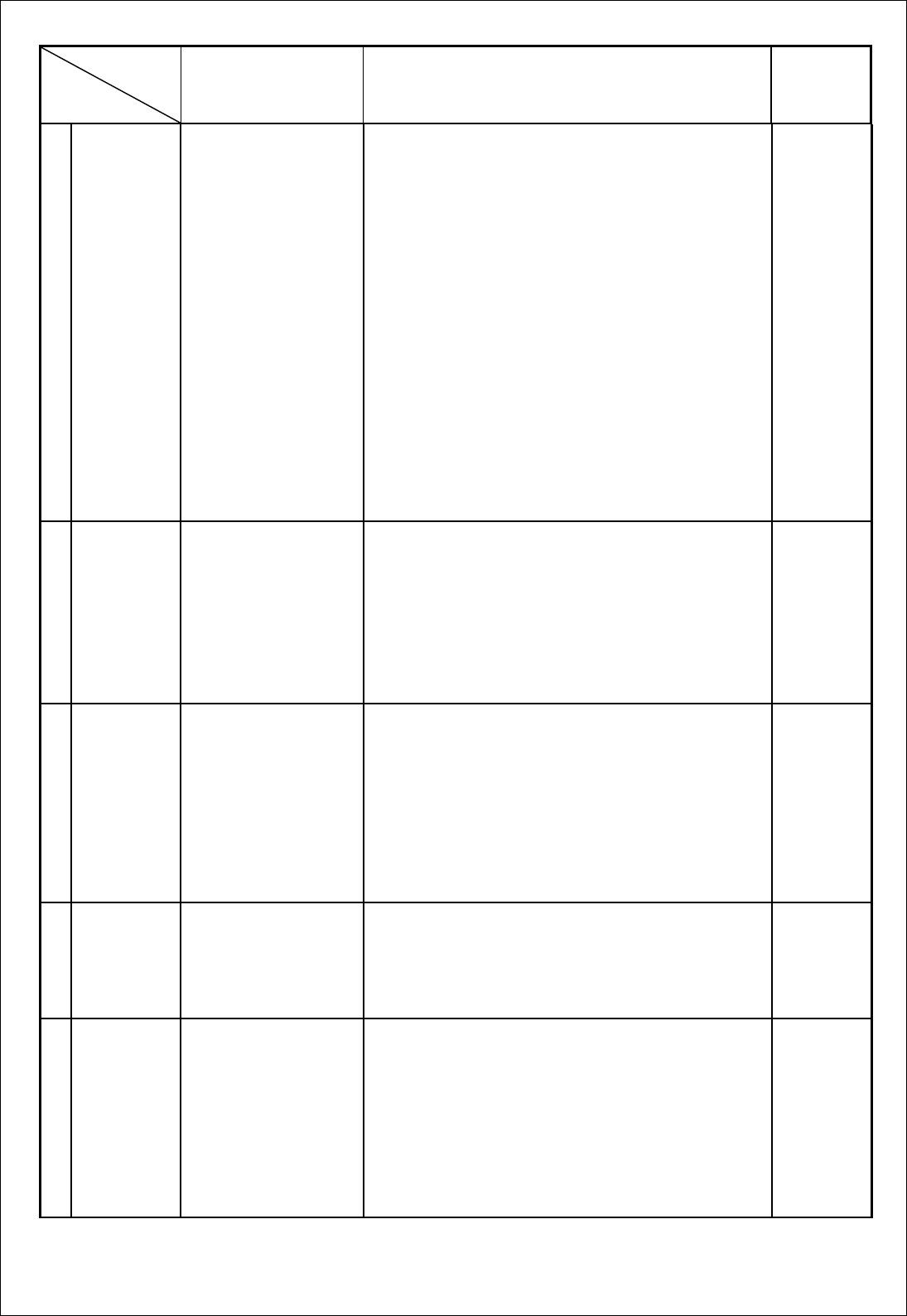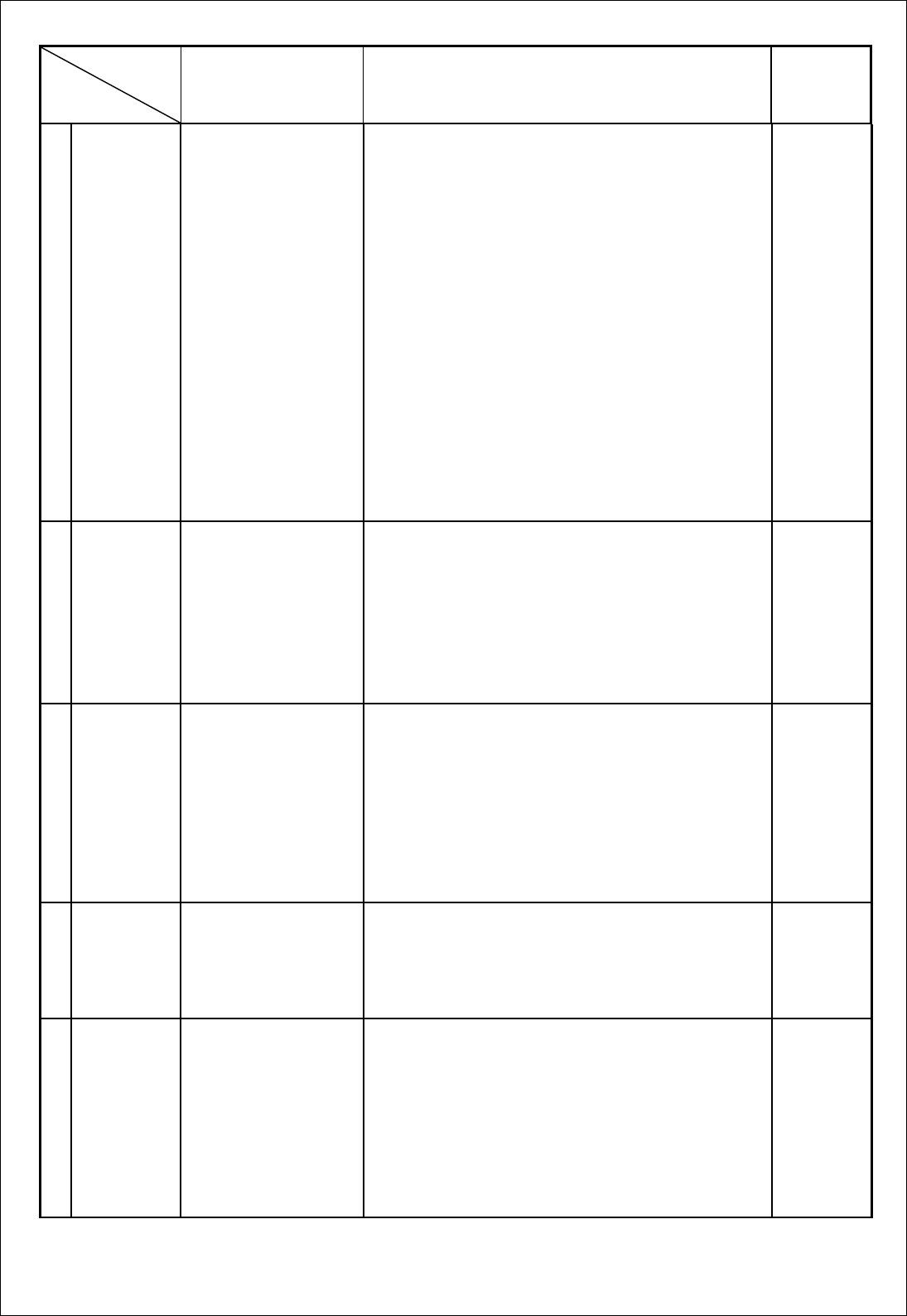
ITEM
Program Menu.
﹟
Test Meter
﹡
Test Point
﹫
Pattern
Operation
Adjusting
Value
C
Preset
Adjust
Four key model :
Step 1 : Press and relese the OSD control knob to
activate the OSD menu.
Step 2 : Press
+/
▲
or
-
/
▼
key to highlight the desired
option of OSD icon.
Step 3 : Press and release MENU key to acress the
option.The color of the inner area of the
OSD will changed from blue to green.
Step 4 : To make your adjustment,press
+/
▲
or
-
/
▼
key to decrease the setting.
Step 5 : Press and release MENU key to store
the change.the color of the inner area will
go back to blue.You can select select other
function to make adjustment by
+/
▲
or
-
/
▼
.Also you can select exit icon or press Exit
key to exit the OSD menu.
Other adj. :
Best Point
D
Background
White
Balance
Adjust
﹟
Color Analyzer
﹫
R.G.B off
(68KHz,1024x768)
1. Set the contrast to MAX.,Brightness to Y=0.7
set color is 9300
°
K
using the OSD.
2. Set the OSD to COLOR of sub menu and press
knob.
3. Make the adjustment R.G.B BIAS low light to
the value shown at right by using encorder.
Y = 0.7
±
0.1FL
x = 0.283
±
0.01
y = 0.297
±
0.01
E
White
Balance
Adjust
﹟
Color Analyzer
﹟
Oscilloscope
﹡
Cathode G
﹫
3” block
(68KHz,1024x768)
1. Move the OSD to the R.G.B. DRIVE.
2. Move the OSD to the G DRIVE and make the
adjustment to the value shown at right by using
encorder.
3. Move the OSD to the R,B-DRIVE and make the
Adjustment to the value shown at right by using
Encorder.
37V
P-P
x = 0.283
±
0.01
y = 0.297
±
0.01
F
ABL
Adjust
﹟
Color Analyzer
﹫
Full White
(64KHz,1280x1024)
1. Set the contrast to MAX.,Brightness to MAX.
2. Make the adjustment to the value shown at right
by adjustment ABL on the OSD menu.
Y = 33FL
G
Other
Function
Seting
﹫
Full White
(64KHz,1280x1024)
1. Set the FREQ. to 55
(562NS)
72
(777NS,772NS,572NS)
87
(786NS,787NS,986NS)
2. Set the OSD to PROVIEW
3. Set the BURN to Disable
4. Set the TIME to 15
5. Set the DEFO to TDA9113/9112
(
786NS,787NS,986NS
)
TDA9115
(
772NS,572NS,562NS
)
12