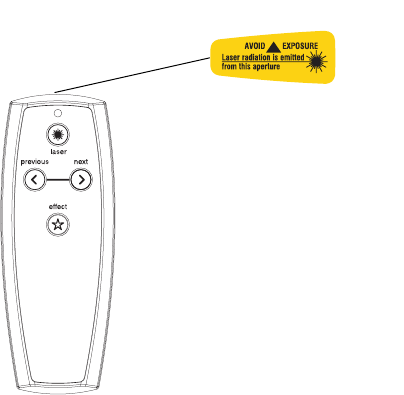
23
Using the remote control
The remote uses two (2) provided AAA batteries. They are easily installed
by sliding the cover off the remote’s back, aligning the + and - ends of the
batteries, sliding them into place, and then replacing the cover.
To operate, point the remote at the projection screen or at the projector (not
at the computer). The range of optimum operation is about 30 feet (9.14m).
To use the laser pointer, press and hold the Laser button. The laser turns off
when the button is released, or times out after two (2) minutes of continu-
ous operation.
WARNING: Do not look into the laser beam emitted from the top of the
remote control.
Previous and Next buttons allow you to navigate through your PowerPoint
presentation while in Slide Show mode. Connect the USB connector on the
computer cable to your computer to use these buttons. When you do this for
the first time, the Add New Hardware wizard may appear. See page 8 for
details on loading the correct USB drivers.
The effect button allows you to invoke a user-definable action, such as
freeze or blank the screen (see page 32 to learn to program this button).
Troubleshooting the remote
• Make sure the batteries are installed in the proper orientation and are
not dead. When battery power is adequate, the LED at the top of the
remote lights when any button is pressed.
• Make sure you’re pointing the remote at the projector, not the com-
puter, and are within the remote range of 30 feet (9.14m).
• If you are trying to advance PowerPoint slides, make sure the USB
cable is connected (page 6) and the correct drivers are installed
(page 8).


















