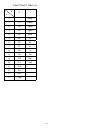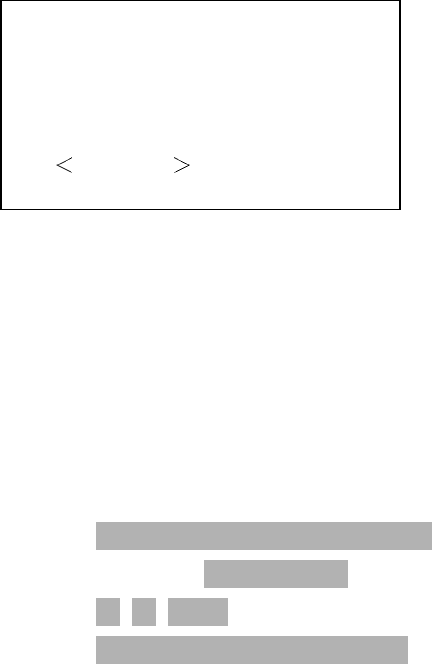
- 23 -FUNCTION KEY
FUNCTION KEY EMULATION
ENABLE
DISABLE
Scanner can read Function keys and
other special keys, please refer
to FUNCTION KEY LABLES. When doing
this, Code 39 FULL ASCII must be
on.
To concatenate a Function Key or
other special keys with input data,
e.g. F1:
1. Scan START OF CONFIGURATION
2. Scan keyboard PREAMBLE
3. Scan 0 1 SET
4. Scan END OF CONFIGURATION