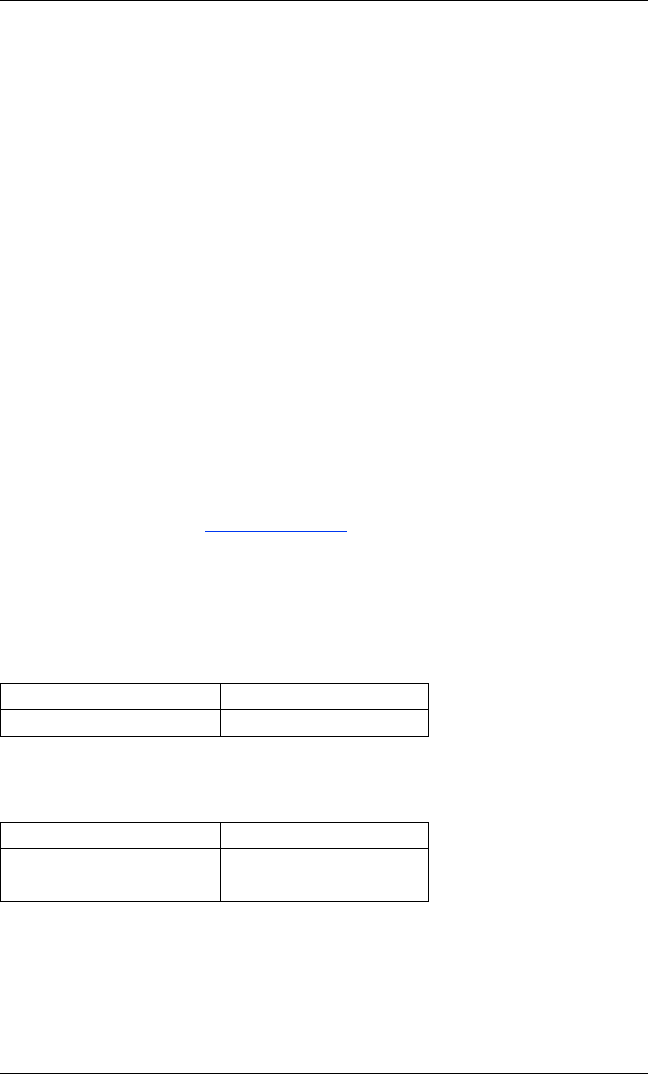
9
To unload the driver, perform the following steps:
1. Login to the Solaris system as root.
2. Type the following command:
pkgrm QLA4xxx-0
3. Type the following command to reboot the system:
reboot -- -r
Step 4. Install the SANsurfer iSCSI HBA Manager Application
To install the SANsurfer iSCSI HBA Manager application:
1. Insert the applicable SANsurfer for SANblade iSCSI HBAs CD into your CD-ROM drive (if the auto-run
screen does not appear, open the start_here html page with your browser.)
2. Select your operating system.
3. Click I Accept on the License Agreement.
4. Click to select the specific version of your operating system.
5. Select the SANsurfer iSCSI HBA Manager install file.
6. Follow the on-screen directions and installation prompts.
Congratulations! You have successfully installed your QLogic Host Bus
Adapter and management application!
❑ To obtain the most current drivers, management applications, user instructions, and documentation, please
visit the QLogic website at www.qlogic.com/support
and download the latest versions.
❑ The following section contains additional information about the SANblade QLogic host bus adapter, including
the LED scheme, troubleshooting, warranty, technical support and certification information.
Host Bus Adapter LEDs
Table 1 lists the LED configuration for the QLogic QLA4050 host bus adapter.
Table 2 lists the LED configuration for the QLogic QLA4050C/4052C and QLE4060C/4062C host bus adapters.
Table 1. QLogic QLA4050 Host Bus Adapter LED Scheme
Green LED Activity
● Link established
Table 2. QLogic QLA4050C/4052C and QLE4060C/4062C Host Bus Adapter
LED Scheme
Green LED Activity
● Link established
Flashing Receive/transmit activity


















