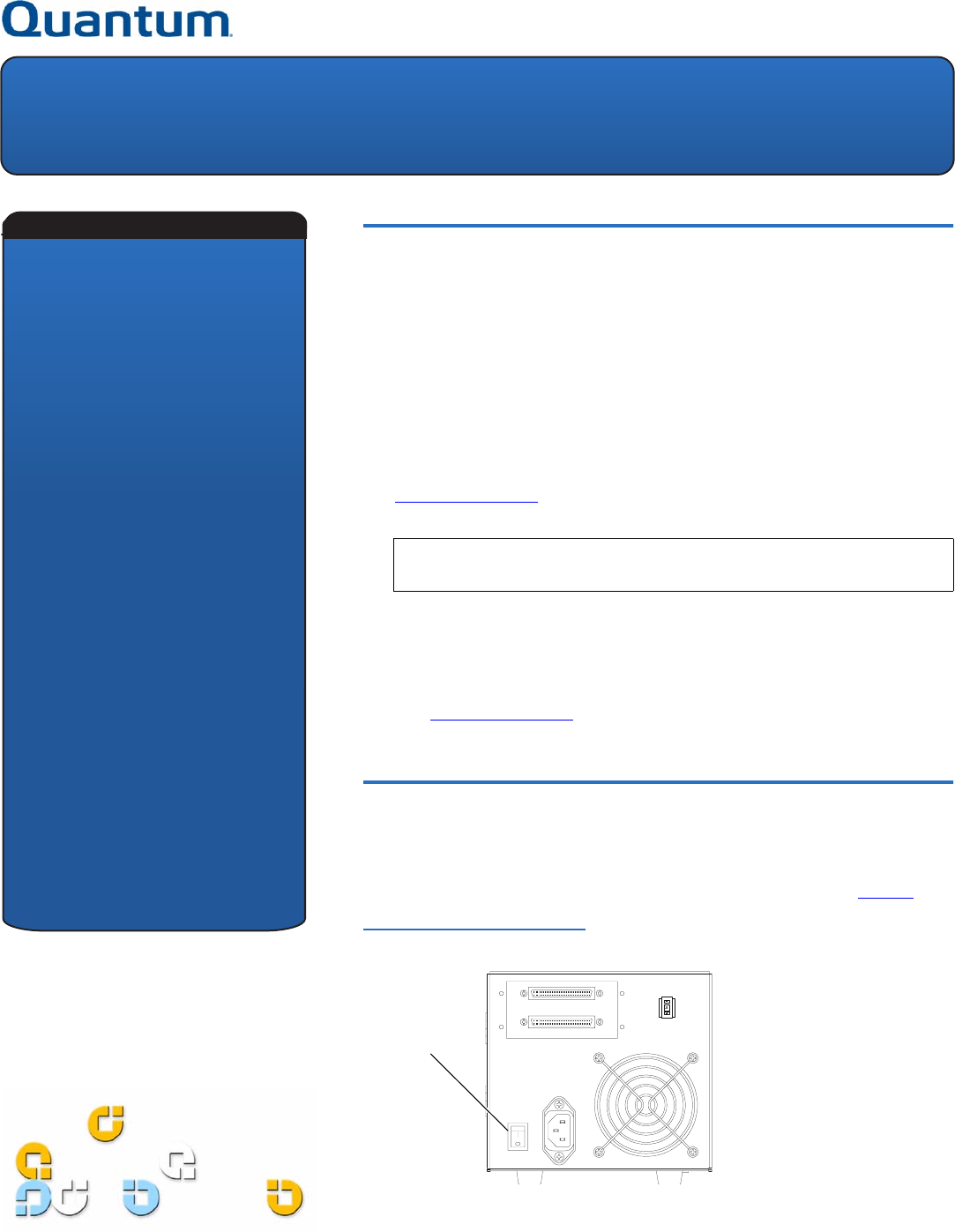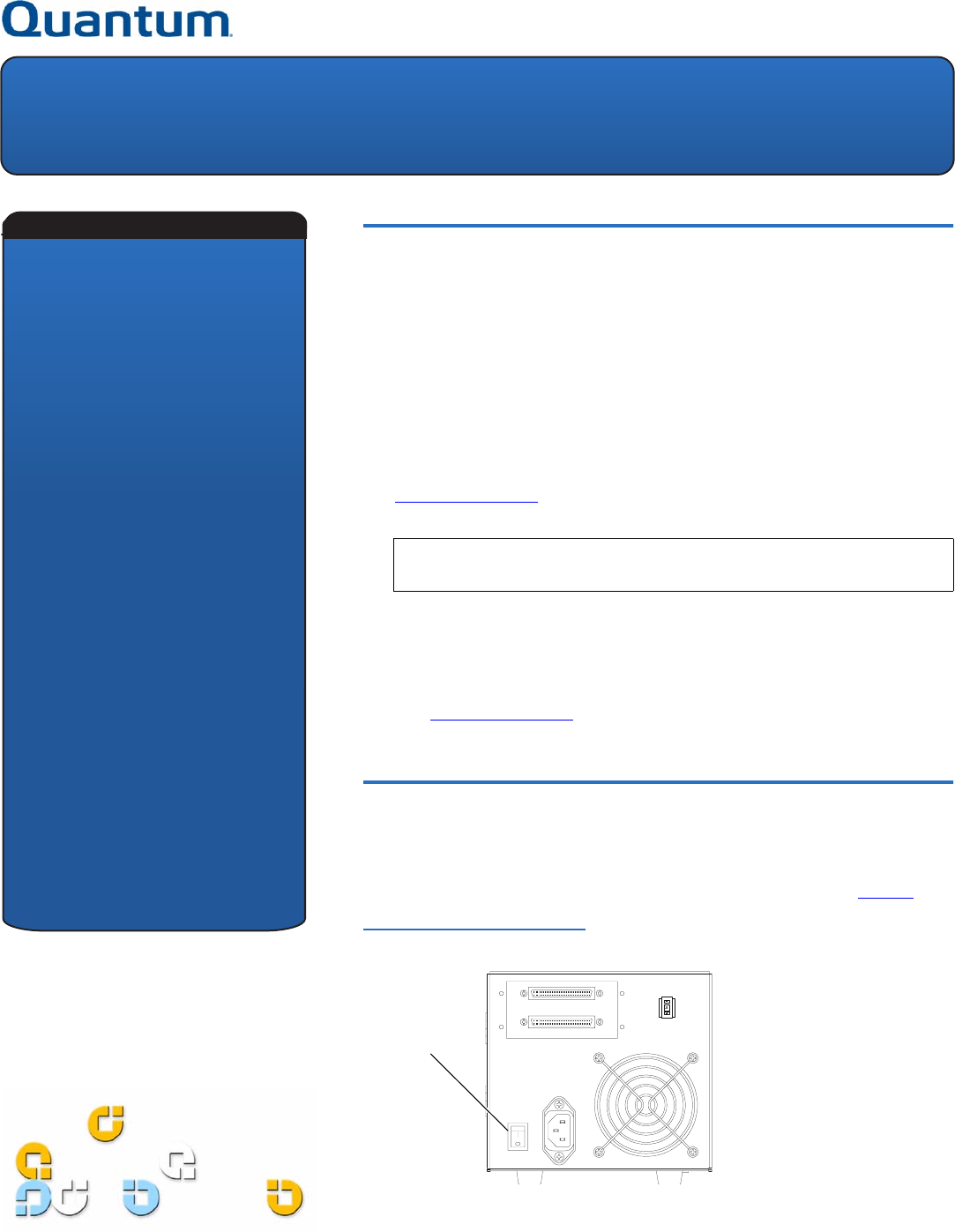
DLT-S4 Tape Drive
Quick Start Guide
English- - - - - - - - - - - 1
German - - - - - - - - - - 4
Spanish - - - - - - - - - - 7
French - - - - - - - - - - 10
Japanese - - - - - - - - 13
Korean - - - - - - - - - - 16
Simplified Chinese - 19
Getting Started 0
This guide describes how to install the tape drive. To get started:
1 Inspect the shipping box and contents of the box for damage.
If you find any damage, report it to the shipping company or contact
Quantum immediately.
2 Save the shipping box and packing material in case you need to move or ship
the tape drive.
3 Verify that the enclosed cable is compatible with the SCSI connector on the
host computer.
For more information, see the documents on the product CD-ROM or visit
www.quantum.com. For help installing the tape drive, contact Quantum Tech-
nical Support at 1-888-827-3378.
4 Confirm that the host computer’s SCSI controller card matches the tape drive’s
Ultra320 interface for optimum performance.
5 Verify that the backup software and operating system are compatible with the
tape drive.
Visit www.quantum.com for additional compatibility information.
Checking the Tape Drive 0
To check that the tape drive works and is not damaged:
1 Connect the power cord to the tape drive and plug it into an AC outlet.
2 Power on the tape drive using the switch on the back panel. See figure 1.
Figure 1 Check the Tape Drive
NOTE: For more information about compatibility, see the DLT-S4 Product
Manual.
On/off switch