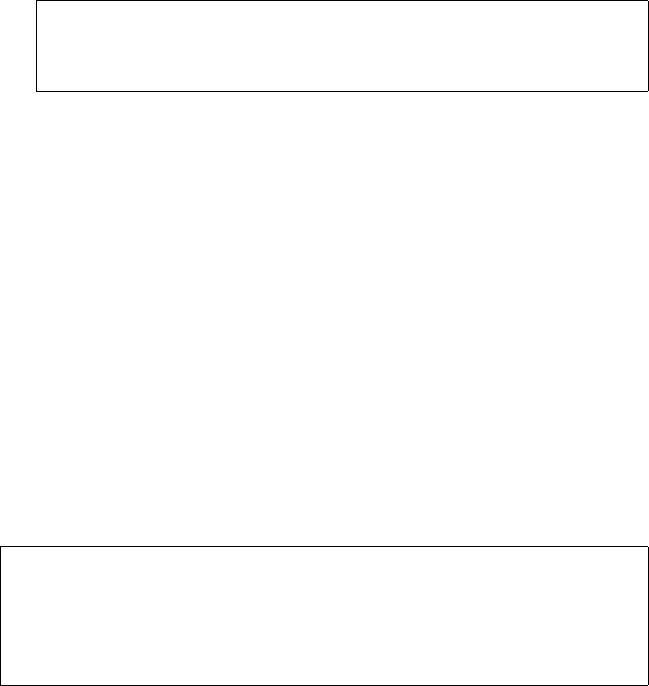
Cleaning the Tape Mechanism
Quantum A-Series Tape Drives User’s Guide 67
2 Observe that both the Status and Activity LEDs are on steady during
the cleaning process.
3 After the cleaning process completes, depending on the drive
configuration, either:
a The drive automatically ejects the LTO cleaning cartridge, or
b You must press the tape load/unload button to eject the LTO
cleaning cartridge.
4 Write the date on the cartridge label for future reference.
Each time you use the LTO cleaning cartridge, the cleaning media
advances to a new, unused section. After approximately 50 cleanings, all
of the media will be used up and the A-Series LTO-3 tape drive:
• Turns on the green
Activity LED
• Fast flashes the amber
Status LED
• Ejects the LTO cleaning cartridge
Always discard used-up LTO cleaning cartridges.
Note: If the A-Series LTO-3A tape drive does not recognize the
cartridge as an LTO cleaning cartridge, the drive stops the
cleaning process and ejects the cartridge.
Note: If the amber
Status LED comes on continuously within 24
hours after a cleaning cycle, perform the cleaning procedure
again. If, after three cleaning cycles in a 72-hour period, the
amber
Status LED comes on again, contact Quantum
Technical Support.


















