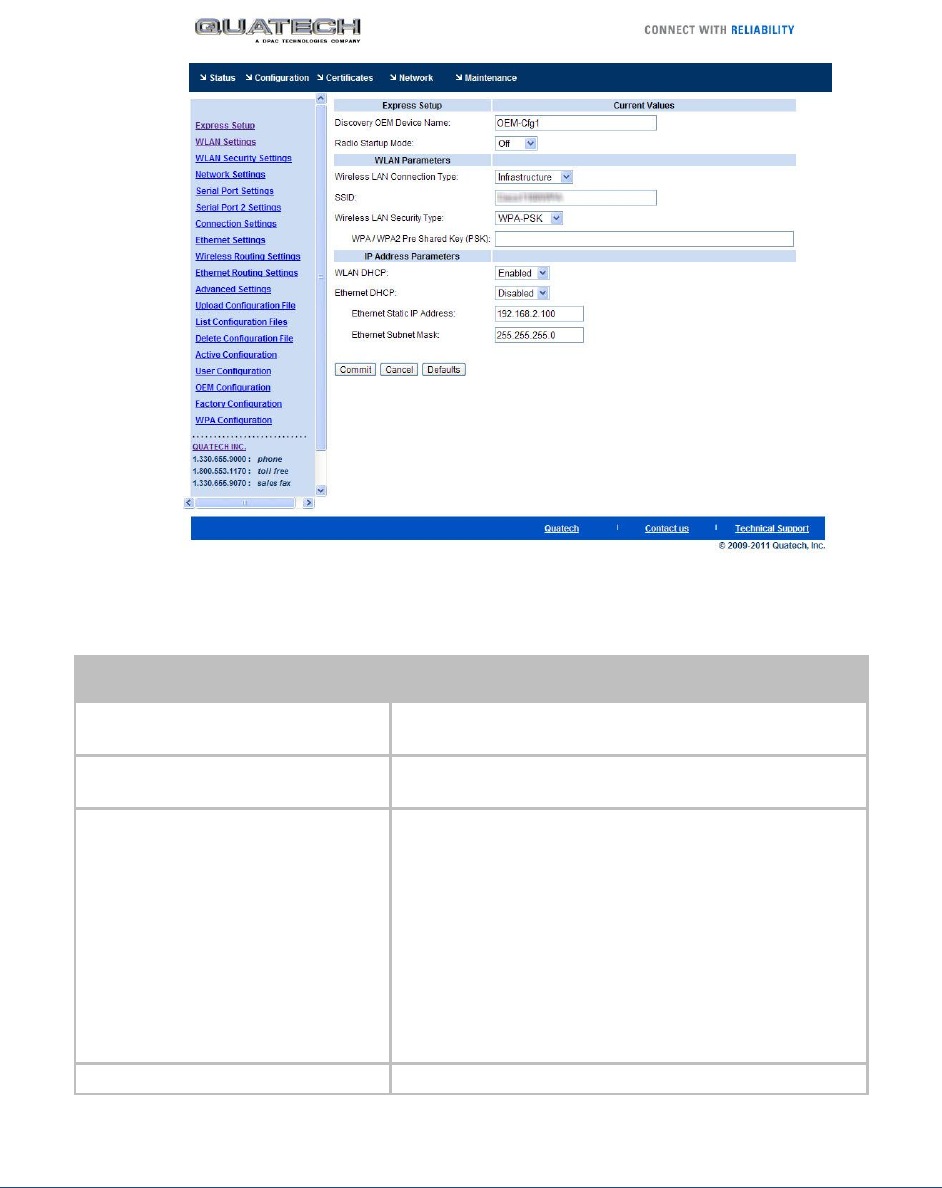
AirborneDirect™ Ethernet Adapter Quick Start Guide Quatech, Inc.
940-0193-210 4 February 2011
Express Setup Configuration Page
When the devices web interface is accessed for the first time an Express Setup page will be shown. This page is designed to allow a quick device
set-up by presenting the most popular device configuration options in a single location. For more advanced configurations the full set of options
are available in the feature links (left-hand column).
The Express Setup web page will display the necessary fields based upon the selections made during configuration. The Express Setup page
looks like (Figure 1):
Figure 1 - Express Setup Page
To configure the device for operation each field must be configured correctly. The following steps should be taken to configure the device
(Note: not all fields will be visible):
Table 1 - Express Page Setup
Step
Description
Navigation Bar
Select Configuration
You will see a group of fields under the banner of WLAN
Parameters.
Feature Link
Select Express Setup
This step is optional. If this is the first time the device has been
configured this page will automatically be displayed.
Select Discovery OEM Device Name
This parameter allows you to name the device uniquely or
group into a functional set. When device discovery is used this
name identifies the found device.
If you wanted to uniquely identify the device you could mark it
with a label e.g. Dev1, and then enter Dev1 in this field. When
the device is found it will identify itself as Dev1.
Alternately you could indicate the type of equipment the device
is attached to e.g. Haas TL-2 (CNC Turning Center), by giving
the unit a name like Haas_TL_2. When discovered you can then
identify the device you are accessing.
Enter the text string is you wish to change the default value.
This field is optional.
Select Radio Startup Mode
Select On from the drop down menu for the radio to operate.










