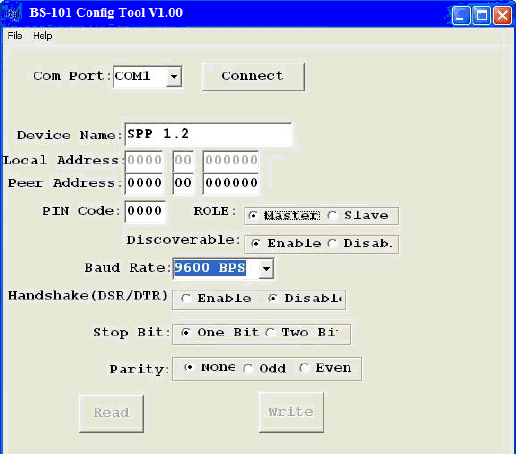
12
BT RS232 Config Tool Parameters Configuration
After double click the icon of BT1 as “BT RS232 Config Tool”, the
configuration screen will be pop-up as the above picture.
A. COM Port
Select COM port number, you have to avoid the port conflict with other
device in computer and use available port number
B. Device Name
Select device name is for identify each one device and you can follow
the name by tool access or retyping the new name by yourself.
C. Local Address
Local address will be automatically changed after finishing the
parameter configuration to apply.
D. Peer Address
Peer address is for pairing device to communicate in a same network
address.


















