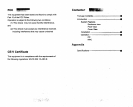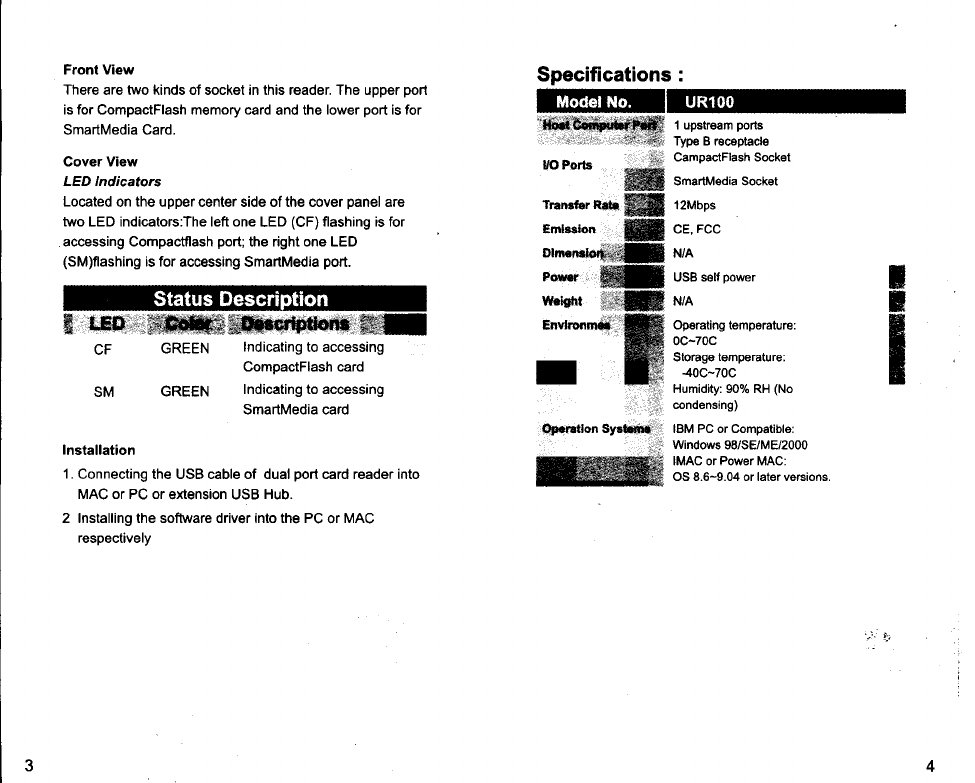
Front View Specifications:
There are two kinds of socket in this reader. The upper pon .. --- ,-
is for CompactFlash memory card and the lower pon is for -..,[0]"".",- J~~(::IJ[IJ
SmanMedia Card ~.; ~ 1 upstream ports
. Type B receptacle
Cover V."ew I/O P rts !!iff;