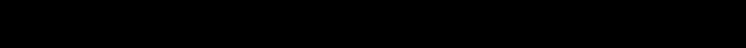
3. I
NSTALLATION
Inspect the UPS upon receipt. The packaging is recyclable; keep it for reuse or disposed of
properly.
3.1 Recharge the battery
UPS may be used by anyone immediately upon receipt. The battery is fully charged before
shipped from the factory. However, user is recommended to recharge the battery at least
eight hours before using UPS. Energy loss may occur during shipping or long duration
storage. To recharge the battery, simply let UPS be plugged into an AC outlet and switch it
on.
3.2 Connect the loads
Plug your primary equipment (e.g. computer, monitor and critical data storage device, etc.) to
the Battery Power-Supplied outlets. Plug your peripheral equipment (e.g. printer, scanner,
fax, or audio device) to the bypass outlets. Do not plug laser printer to the UPS output outlets,
as its power demand is much higher than typical peripherals and may cause the circuit
breaker to trip. It is suggested to connect the similar heavy loads (like laser printer) to the
bypass outlets.
3.3 Connect the telephone
If you wish to protect a fax or a modem, connect the telephone cable from the wall outlet to
the “IN” jack. Connect the telephone cable (provided) from the “OUT” jack to the fax or
modem. To protect a10Base-T (UTP) network interface, obtain and use a UTP cable to
connect the “OUT” jack to your computer.
3.4 Connect to the utility power
Plug UPS to a 2-pole, 3-wire grounding receptacle. Make sure the branch is protected and
does not service equipment requiring heavy electricity (e.g. refrigerator, air conditioner,
copier, etc.). Avoid using extension cords; if used, make sure they are rated for at least 15
Amps (A).
3.5 UPS self-test
UPS will conduct a self-test once switched on it each time. Do not add or take off any
equipment while UPS conducts self-test; await it until the Power indicator lights up. Besides
this, switch on your equipment after switch on UPS.
3.6 Battery auto-charging
Once the power cord is connected, the battery of UPS will be automatically charged by itself.
3.7 Overload protection
If an overload situation is detected during self-test, UPS audible alarm will activate, emit a
long beep and automatically shut down the system. Unplug at least one piece of equipment
from the Battery Supplied Outlets. Switch off UPS, wait 5 seconds and check to make sure
the circuit breaker is set then switch on, again.
3.8 Optimal battery status
To maintain the optimal status of battery, let UPS be always plugged in.
3.9 Self-protection feature
UPS is equipped with self-protection feature preventing people from playing with the unit to
subsequently damaging the unit. It is programmed so that once switched off, the user must
wait 5 seconds before switching UPS on again.
3.10 Storage
To store UPS, cover it and store it with the battery fully charged. During extended storage,
recharge the battery every three months to ensure battery life.
3.11 Power failure
When the event of power failure occurs after turning on UPS, and prior to the self-test
sequence, UPS will automatically shut down and not restart until utility power is restored.
This is necessary to check the quality of power that is delivered to your connected
equipment.
6

















