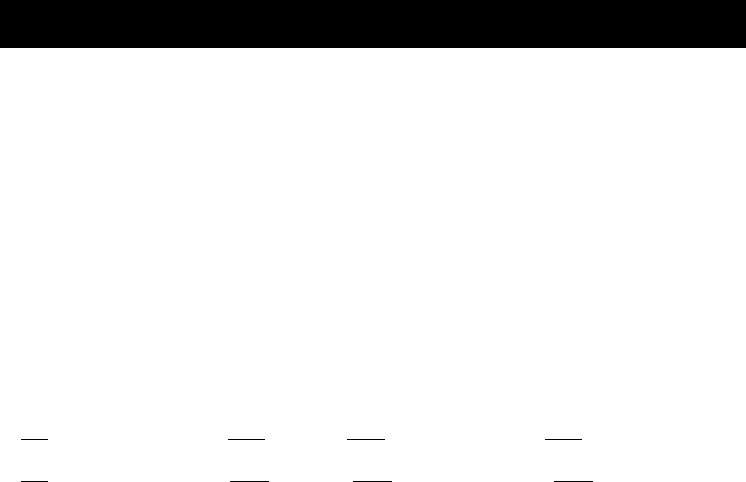
4. O
PERATION
4.1 Simple test
It is recommended that the user perform a simulation test when using UPS for the first time
or when adding an additional piece of equipment. Conduct a simulation-test: first, switch on
UPS and wait for the power indicator to light up, then simply unplug UPS to simulate the
event of utility failure.
4.2 Check the power requirement of your equipment
4.2.1. Make sure the total power of your equipment does not exceed rating capacity.
4.2.2. Also make sure the equipment you plugged into the Battery Power-Supplied outlets
does not require total power exceeding the capacity of the UPS. Otherwise, overload may
occur and cause the circuit breaker to trip. If the power requirement of your equipment differs
from VA, convert the requirement power into VA by doing the calculations below:
4.2.3. If the power requirement of your equipment is listed other than VA, convert the
requirement into VA by doing the calculations below.
Watt (W) X 1.67 = VA, or Amps(A) X 120= VA (For 100-120V
model)
Watt (W) X 1.67 = VA, or Amps(A) X 230= VA (For 220-240
model)
4.3 Limited rating power of UPS
When utility failure occurs, the UPS output outlets will supply power to your equipment from
its battery and the alarm will beep every 5 seconds. Be sure that your equipment is running
under the limited rating power. To restore the utility by plugging UPS back in to the existing
power source. Repeat the test a few times to make sure UPS works properly and to find out
the expected runtime.
9

















