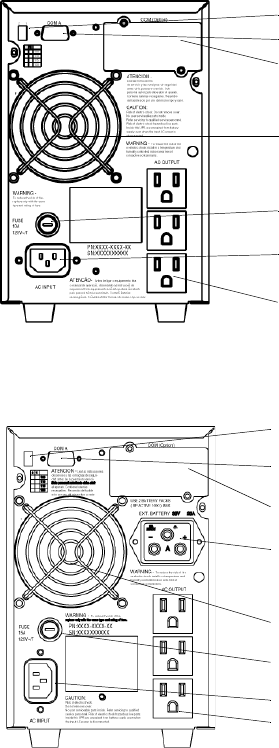
Chloride Active and E-Series UPS User Manual 5
2.2 Rear
2.2.1 Active 700 and 1000
Selector switch
Interface COM A
Interface COM B (optional)
Fan
Input fuse
Mains connection
Output receptacles
Selector switch - for output voltage.
The selection of the output voltage
must be made with the UPS switched
off and unplugged.*
Input fuse - the fuse may only be
changed when the device is switched
off and unplugged.
Fig. 1: Active 700 Rear View
Selector switch
Interface COM A
Interface COM B (optional)
Connection for additional bat-
teries
Fan
Input fuse
Mains (input) connection
Output receptacles
Selector switch - for output voltage.
The selection of the output voltage must
be made with the UPS switched off and
unplugged.*
Input fuse - the fuse may only be
changed when the device is switched off
and unplugged.
Fig. 2: Active 1000 Rear View
* Call Chloride Technical Services for information on setting output voltages (1-800-879-5011).


















