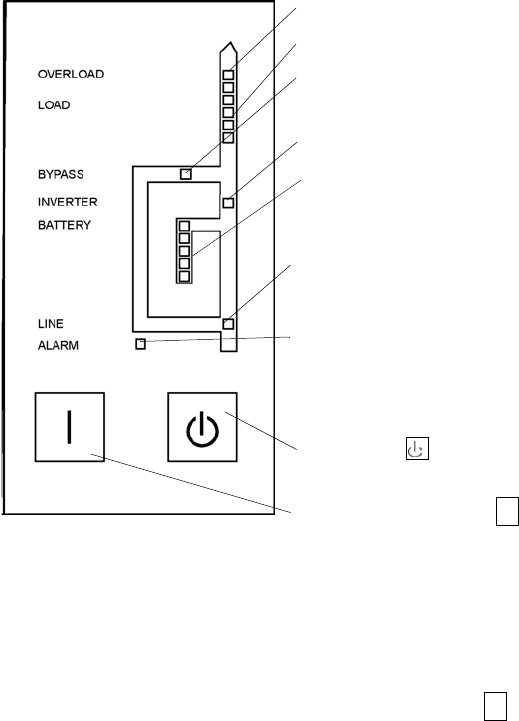
30 Chloride Active and E-Series UPS User Manual
This operation manual contains all relevant information to install and operate the UPS.
12.1 Front
The OVERLOAD indicator is on when the UPS is overloaded.
The LED-chain LOAD indicates the load state of the UPS.
The BYPASS indicator is on when the UPS supplies a voltage via
the bypass.
The INVERTER indicator is on when the inverter is in operation.
The LED-chain BATTERY indicates the battery’s charge state
(normal operation) or the % of battery time remaining when
mains fail.
The LINE indicator is on when there is mains voltage at the UPS
input.
The ALARM indicator is on when the UPS is faulty. Simulta-
neously, an acoustical
signal is given, which can be reset by pressing the BYPASS
switch.
The switch switches the inverter off and the bypass on. The
UPS still has output voltage.
Operating the switch | activates the inverter. After a delay of
approximately 5 seconds the BYPASS indicator extinguishes and
the INVERTER indicator illuminates.
NOTE: To switch from BYPASS to INVERTER, press the | switch for at least 1 second. (A tone sounds
confirming the switch).


















