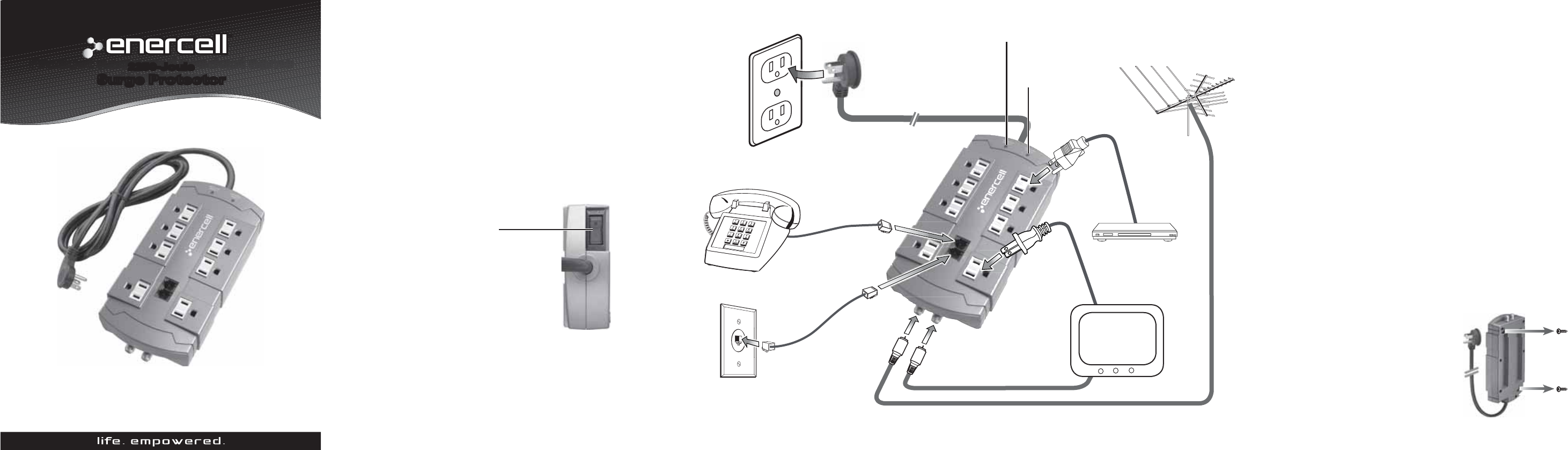
Please read this user’s guide before using your new
surge protector.
Product name and product name
descriptors
T
M
M
T
61-188 User’s Guide
2250-Joule
Surge Protector
2 3 4 5
Package contents
• Surge Protector
• User’s Guide
• Quick Start
Features
• Protects your valuable equipment from damage
caused by sudden electrical spikes and surges
• Filters electromagnetic and radio-frequency
interference to ensure steady performance of the
connected equipment
Plug into wall outlet
1. Switch RESET/OFF to OFF.
2. Plug the Surge Protector’s AC plug
into a three-prong standard wall
outlet.
Y Caution: Do not plug this surge
protector into a non-grounded outlet.
Doing so invalidates your Equipment
Guarantee and puts your equipment at
risk.
Connect equipment
• AC Sockets: Slide the safety cover aside, then plug
your equipment into the AC socket.
• Coax IN/OUT: Using coaxial cables (not supplied),
connect yourTV antenna to Coax IN and connect
Coax OUT to yourTV.
• Phone IN/OUT: Using modular telephone cords (not
supplied), connect your telephone wall jack to Phone
IN and connect Phone OUT to your fax, modem, or
telephone.
Turn on the surge protector
Switch RESET/OFF to RESET to turn on the surge
protector.
•
GROUNDEDWHEN LIT: Lights when connection to
the wall outlet is properly grounded.
• PROTECTED WHEN LIT: Lights when the connected
devices are protected.
Y Caution: If the PROTECTED WHEN LIT indicator
does not light, stop using the surge protector. See
“Troubleshooting” section for more information.
Mount the surge protector (optional)
You can mount the surge
protector to a wall with two
screws (not included).
PROTECTED WHEN LIT
GROUNDED
WHEN LIT




