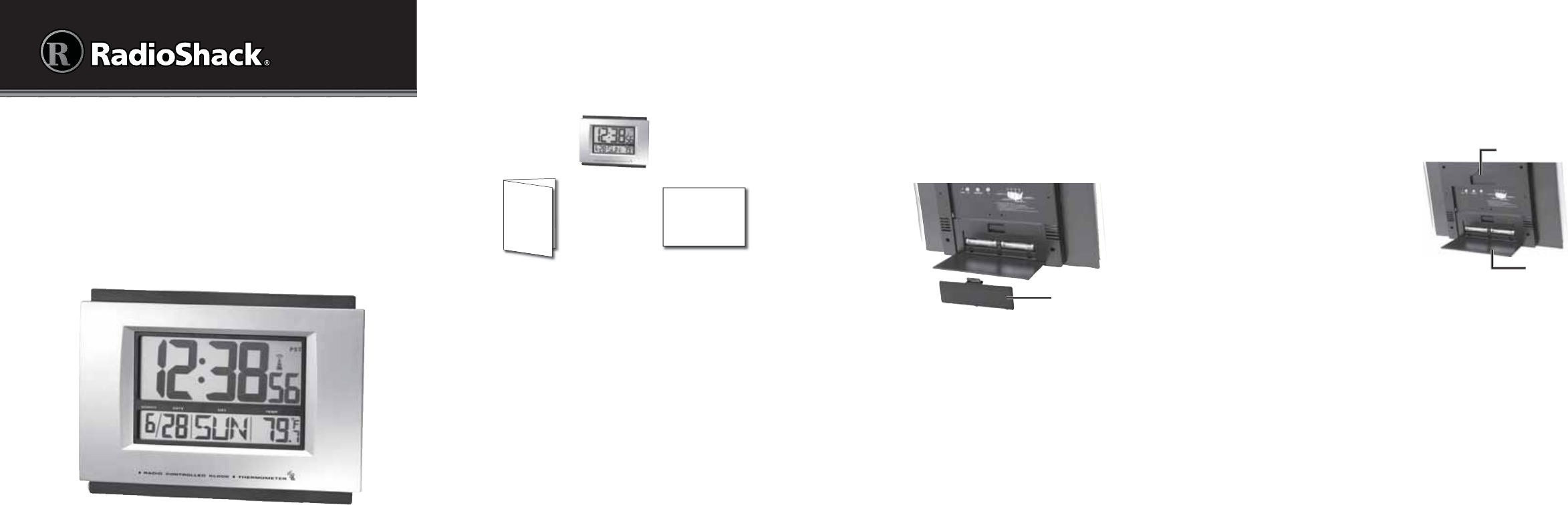
2 3 4
Thank you for purchasing your Atomic Wall Clock
from RadioShack. Please read this user’s guide before
installing, setting up, and using your new clock.
Atomic Wall Clock
User’s Guide 63-247
Check package contents
Features
• Sets automatically and stays set
• Synchronizes with the U.S. atomic clock in Fort Collins,
Colorado
• Automatically updates for Daylight Savings Time
• Mounts on a wall, or sits on a flat surface
• Displays time in 12 or 24 hour format, date, day of the
week, and temperature in Fahrenheit or Celsius
Install Batteries
Your clock requires 2 AA batteries (not supplied) for
power.
1. Flip open the stand.
2. Lift the tab on the battery cover on the back of the
clock.
3. Insert two AA batteries into the battery compartment,
following the polarity symbols (+ and –) marked
inside.
4. Replace the cover.
Battery Notes
• Dispose of batteries promptly and properly. Do not
burn or bury them.
• Use only fresh batteries of the required size and type.
• Do not mix old and new batteries, different types of
batteries (alkaline, or rechargeable), or rechargeable
batteries of different capacities.
Battery cover
• If you do not plan to use your clock for more than
a month, remove the battery. Batteries can leak
chemicals that can damage electronic parts.
Display your clock
Using the stand
Flip open the stand on the
back and push it into the slot
at the base of the clock until
it clicks. Place the clock on a
flat surface.
Mounting on a wall
1. Drill a hole in the wall at the desired location.
2. If needed, insert an anchor (not supplied) into the
hole. Drive a screw (not supplied) into the hole,
leaving about
3
/16 in. (4.8 mm) exposed.
3. Slide the clock’s keyhole slot onto the exposed screw
head.
Set up your clock (Optional)
The clock shows the current time, day of the week, and
indoor temperature. The clock attempts to synchronize
with the atomic time signal automatically when you first
set up the clock and whenever you press RESET.Ifthe
clock does NOT automatically display, do the following:
Stand
Keyhole slot
Quick Start
User’s
Guide
Atomic Clock




