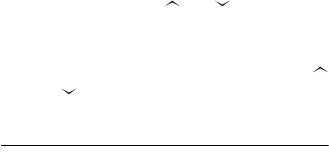
23
Entering Data/Using Records
• To go back to a previous field,
repeatedly press
8
88
8
until the desired
field appears.
Note:
If not enough space is available for
the record you have entered,
)8//
)8//)8//
)8//
ap-
pears. Delete phone records, schedule
alarms, or memo records to free addition-
al space.
RECALLING A RECORD
1. Press the desired function key
(
PHONE
, for example) until the
desired directory prompt appears.
2. Press
SEARCH
or to view the
first record. You can also enter the
first few characters of the record you
want to find, then press
SEARCH
or . The first matching record
appears.


















