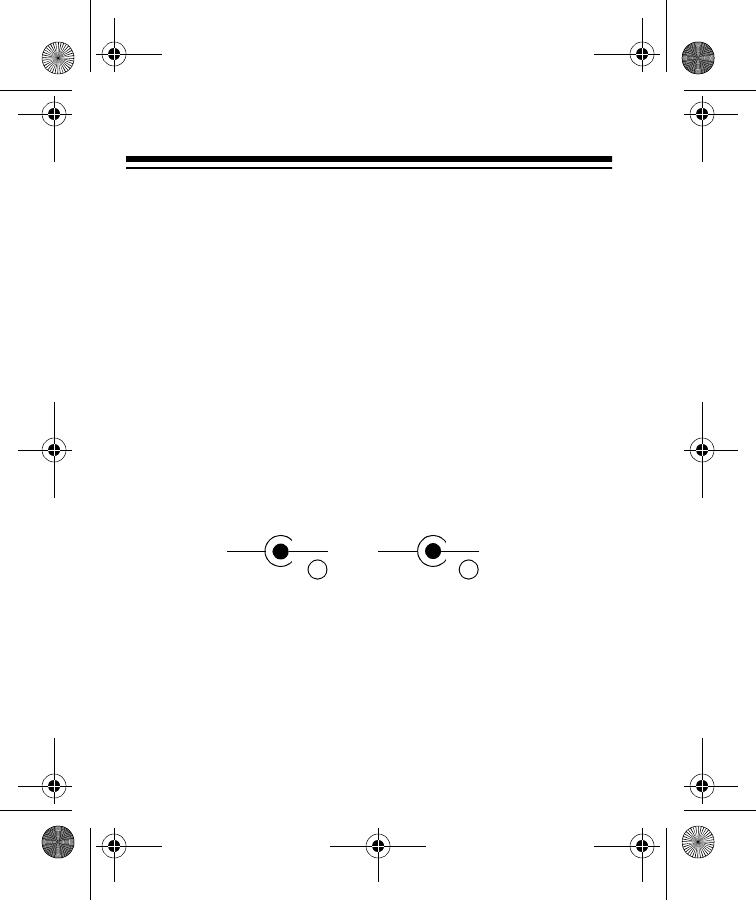
12
INSTALLING THE ADAPTAPLUG
Warning:
To avoid damage to the device you are using,
make sure the Adaptaplug is installed correctly. If you have
trouble installing it, take the device to be powered (with all its
accessories) and your power adapter to your local Ra-
dioShack store for assistance.
Caution:
Install the Adaptaplug before you connect the pow-
er adapter to an input power source.
To use your power adapter, your computer must have a DC
input jack and you must determine the polarity of this jack to
correctly connect the adapter. Most DC input jacks are
marked with a symbol that looks like one of these:
Symbol A means that the outside of the jack is positive (+)
and the inside or “TIP” is negative (–). Symbol B means the
“TIP” is positive. The power adapter’s plug must match your
device’s DC input jack with respect to polarity (positive to
positive and negative to negative).
B
A
++––
273-1825rc.fm Page 12 Tuesday, June 1, 1999 2:05 PM


















