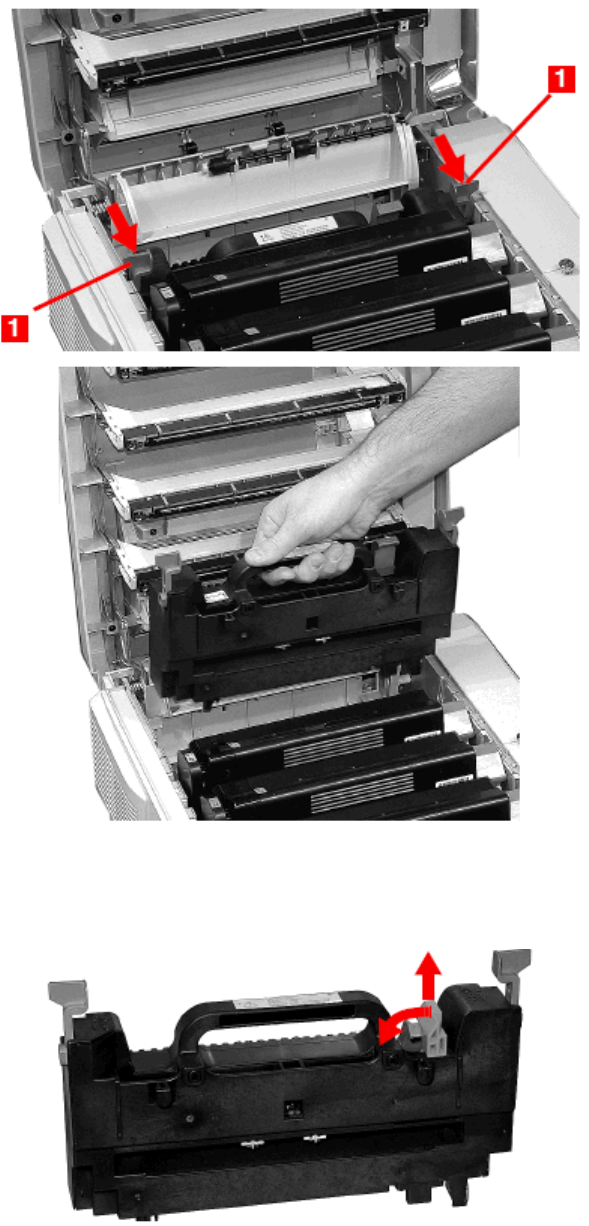
19
2.
Pull the two blue fuser lock
levers (1) towards the front of
the printer.
3.
• Hold the fuser by its handle.
• Lift the fuser out of the printer.
• If the fuser is still warm, place
it on a flat surface which will
not be damaged by heat.
• After letting the fuser cool
down, discard it.
4.
• Remove the new fuser from
its packaging.
• Remove any packing tape.
5.
Push the orange transport lock
to the left to release it. You'll
hear it snap. Remove it.


















