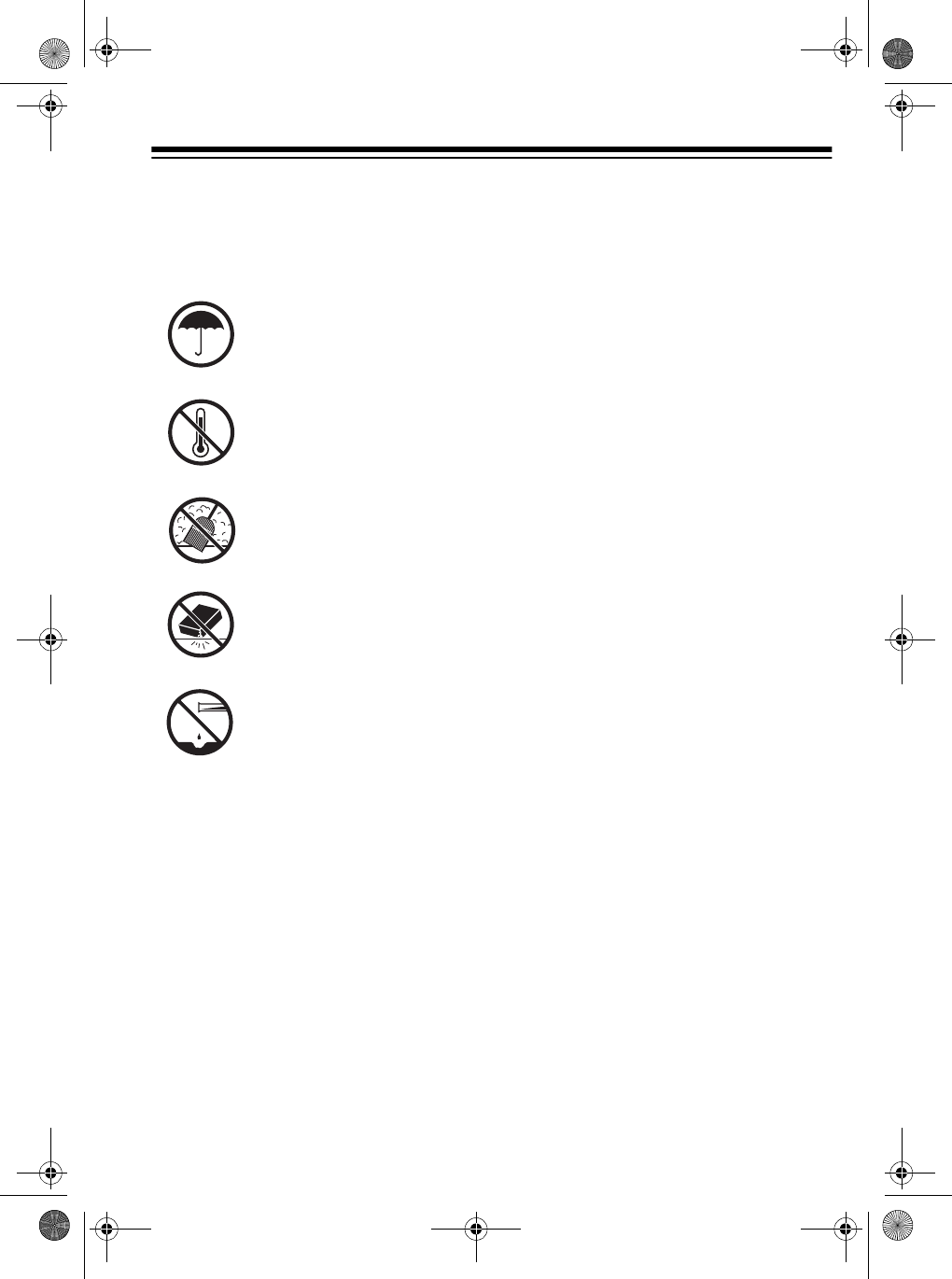
êæ
&$5(ý$1'ý0$,17(1$1&(ý
Your
5DGLR6KDFNý352ðëíìèýëííð&KDQQHOý3URJUDPPDEOHý+RPHý6FDQQHU
is an
example of superior design and craftsmanship. The following suggestions will
help you care for your PRO-2015 so you can enjoy it for years.
Keep the PRO-2015 dry. If it gets wet, wipe it dry immediately. Liq-
uids might contain minerals that can corrode the electronic circuits.
Use and store the PRO-2015 only in normal temperature environ-
ments. Temperature extremes can shorten the life of electronic devic-
es, and distort or melt plastic parts.
Keep the PRO-2015 away from dust and dirt, which can cause pre-
mature wear of parts.
Handle the PRO-2015 gently and carefully. Dropping it can damage
circuit boards and cases and can cause the PRO-2015 to work im-
properly.
Wipe the PRO-2015 with a damp cloth occasionally to keep it looking
new. Do not use harsh chemicals, cleaning solvents, or strong deter-
gents to clean the PRO-2015.
Modifying or tampering with the scanner’s internal components can cause a mal-
function and might invalidate its warranty and void your FCC authorization to op-
erate it. If your scanner is not performing as it should, take it to your local
RadioShack store for assistance.
20-421A.fm Page 37 Thursday, April 29, 1999 4:31 PM


















