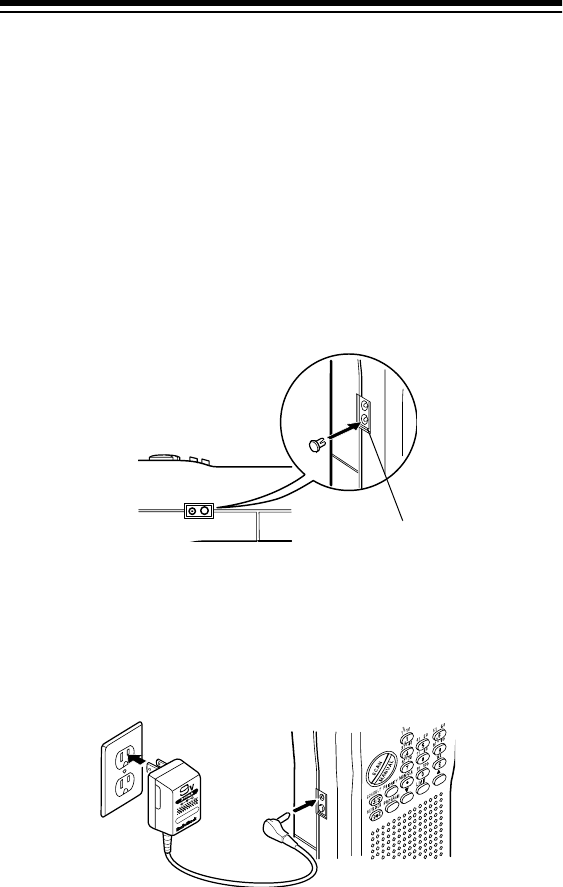
10
The
POWER
jack powers the scanner and disconnects the internal bat-
teries. You can use this jack to connect an external power source (AC
or DC adapter), regardless of the type of batteries you install.
The
CHARGE
jack supplies power to operate the scanner and also
charges the internal batteries. Use the
CHARGE
jack only when you
have installed rechargeable nickel-cadmium batteries.
Warning:
Never use the
CHARGE
jack when you have installed non-
rechargeable batteries. If you try to recharge non-rechargeable batter-
ies, they become very hot and could explode.
Remove the plastic plug from the
CHARGE
jack before you use it, then
replace the plug when you finish.
USING STANDARD AC POWER
To power the scanner from AC power, you need an AC adapter such
as RadioShack Cat. No. 273-1665. Plug the adapter’s 3.4 mm outer di-
ameter/1.3 mm inner diameter barrel plug into the scanner’s
POWER
jack. Then plug the adapter’s power module into a standard AC outlet.
Warning:
Do not use an AC adapter’s polarized plug with an extension
cord, receptacle, or other outlet unless the blades can be fully inserted
to prevent blade exposure.
CHARGE Jack
∼
∼
∼
∼
20-311a.fm Page 10 Friday, February 12, 1999 4:51 PM


















