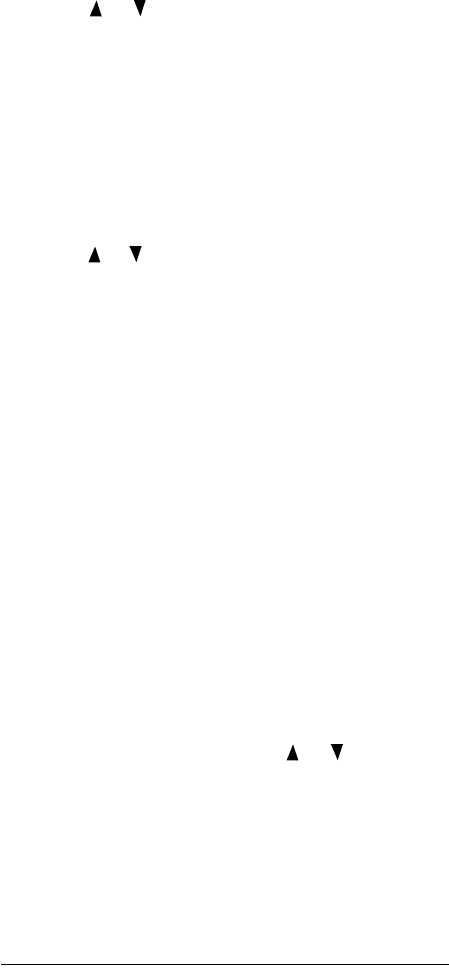
37
Operation
Note:
After you press
FUNC
, press
5
within about 3
seconds. Otherwise, begin over at Step 1.
4. Press or to select the preprogrammed search
range.
5. Press
ENTER
to replace the search range, then
press
SEARCH
to begin searching.
Manually Changing a Search Range
1. Press
FUNC
then
SEARCH
to enter search program
mode.
PSR
and a search bank number appear at
the display’s upper left corner.
2. Press or to select the search bank number.
3. Use the number keys to enter the lower range you
want to search and store, then press
ENTER
to store
the frequency.
4. Use the number keys to enter the higher range you
want to search and store, then press
ENTER
again
to store the frequency.
Notes:
• If you enter a higher frequency first then enter a
lower frequency, the scanner automatically
exchanges the frequencies on the display. It dis-
plays the lower frequency first and the higher fre-
quency second.
• You cannot span across frequency bands. When
manually setting search ranges, if you enter fre-
quencies on different bands, the scanner does
not accept the entry.
5. To assign a new name to the search range, press
TEXT
twice then enter the name. If you want to edit
existing text, repeatedly press or
to move the
cursor across the text. Enter the appropriate text
and press
ENTER
,
then press
SEARCH
to resume
searching.
SCANNING THE CHANNELS
To begin scanning channels or to start scanning again
after monitoring a specific channel, press
SCAN
.
20-522b.fm Page 37 Thursday, September 7, 2000 9:41 AM


















