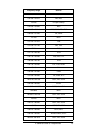78
Troubleshooting
ˆ
Troubleshooting
If you have problems with your scanner, here are some
suggestions that might help you eliminate the problem. If
they do not, take your scanner to your local RadioShack
store for assistance.
Problem Possible Cause Remedy
Scanner is on but
will not scan
SQUELCH
is not
adjusted correctly
Turn
SQUELCH
clockwise. See
“Turning on the
Scanner and Set-
ting Squelch” on
Page 24
Poor or no recep-
tion
An antenna is not
connected or is
connected incor-
rectly
Make sure an
antenna is con-
nected to the
scanner
Programmed fre-
quencies are the
same as birdie fre-
quencies
Avoid program-
ming birdies or
only select them
manually. See
“Birdie Frequen-
cies” on Page 65
In scan mode, the
scanner locks on
frequencies with
an unclear trans-
mission
Stored frequen-
cies are the same
as birdie frequen-
cies
Avoid program-
ming birdies or
only select them
manually
Scanner is totally
inoperative. No
power
Batteries have
failed
Recharge the
rechargeable bat-
teries or replace
the standard bat-
teries
Batteries are
installed improp-
erly
Install the batteries
according to the
polarity markings,
see “Using Batter-
ies” on Page 10