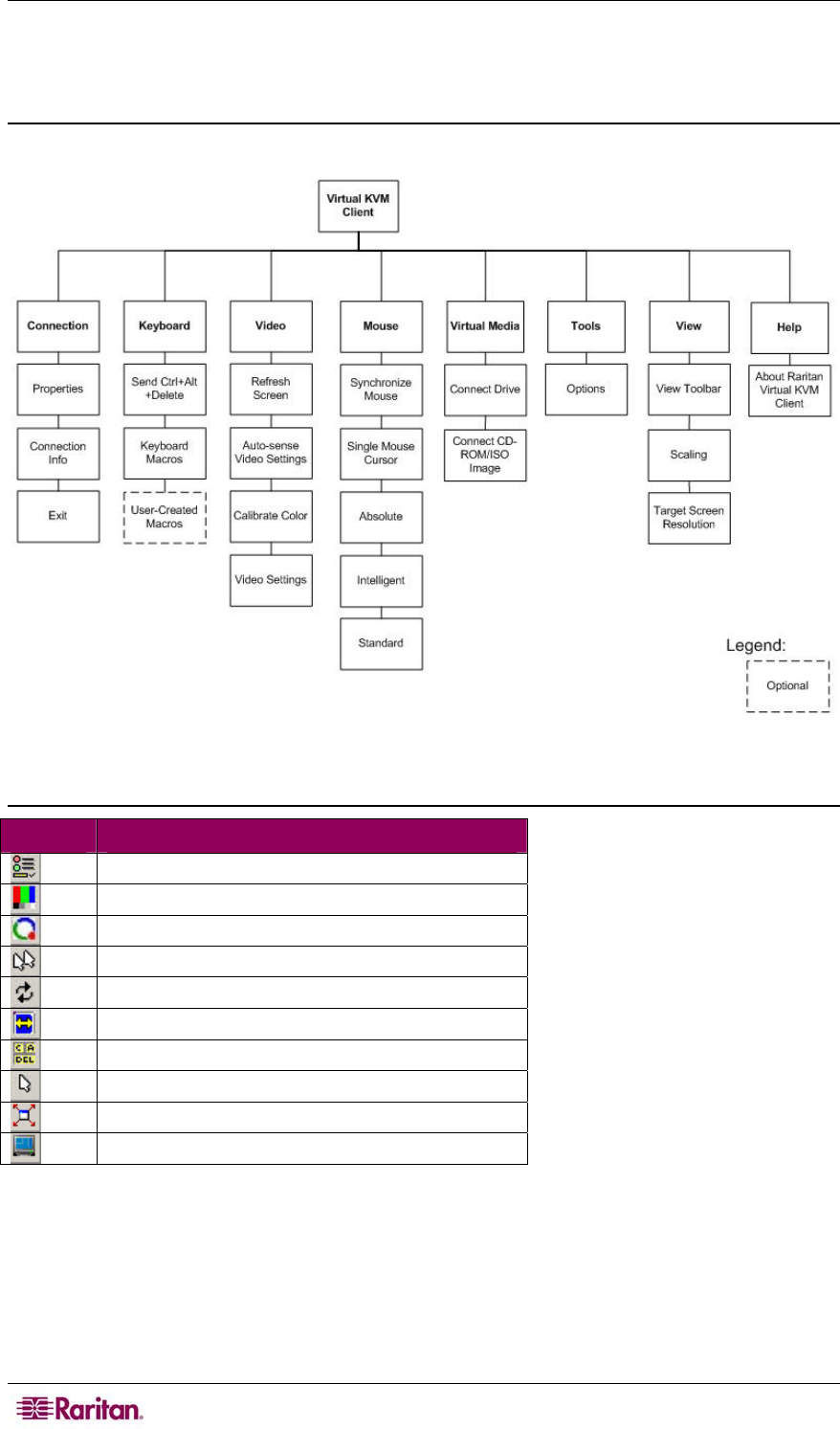
48 DOMINION KX II USER GUIDE
Options
Menu Tree
The following diagram represents all of the menu options available in the Virtual KVM Client.
Figure 27: Virtual KVM Client Menu Tree
Toolbar
BUTTON DESCRIPTION
Properties
Video settings
Calibrate color
Synchronize client and target server mouse cursors
Refresh screen
Auto-sense video
Send Ctrl+Alt+Delete
Toggles single/double mouse modes
Full screen
Resize video to fit screen


















